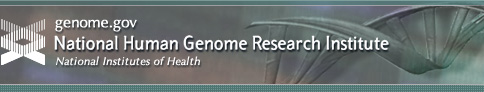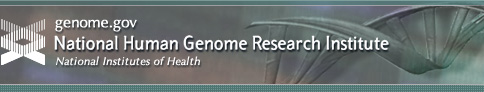|
Search Instructions: The ELSI Research Program Abstracts and Activities Database
Enter Search Terms and Boolean Search Type
Enter Search Terms
After typing a keyword (e.g., discrimination) or multiple keywords (e.g. genetic testing) in the Enter Search Terms text field, the search engine will look for those keywords within the text of the ELSI Grant Titles, the text of the ELSI Grant Abstracts and the text of the ELSI Program Activities. For multiple keywords, type all keywords without the use of quotes, commas, special characters such as "+", or words such as And or Or.
Boolean Search
Boolean Search provides the option to select And, Or or Phrase along with the keywords typed in the Enter Search Terms field. Please refer to Table 1 below for a description and example of each search type.
AND |
Description: Selecting the And radio button along with typing multiple keywords in the Enter Search Terms field, will look through the text of the grant abstracts, grant titles, and program activities and find at least any occurrence of each of the query terms.
Example: A query of "genetic discrimination" with the And radio button selected will return abstracts containing both genetics and discrimination. However, the abstracts may or may not contain those words in that exact sequence.
|
OR |
Description: Selecting the Or radio button along with typing multiple keywords in the Enter Search Terms field, will look through the grant abstracts and find at least every occurrence of the query terms.
Example: A query of "genetic discrimination" with the Or radio button selected will return abstracts containing either genetics and discrimination.
|
PHRASE |
Description: Selecting the Phrase radio button along with typing multiple keywords in the Enter Search Terms field, will look to find grant abstracts that contain the keywords together in a phrase.
Example: A query of "genetic discrimination" with the Phrase radio button selected will only return abstracts that contain the phrase genetics discrimination together in a phrase. The query of genetics descrimination will not return abstracts with just genetics in the abstract text, or abstracts with just discrimination in the abstract text, or return abstracts that contain both genetics and discrimination in the text (but in different parts of the text).
|
|
Table 1- Boolean Search Types
|
Type of Grant and Grant Number
Type of Grant

Figure 1- Grant Type Drop-down Menu |
The type of grant can be selected from a drop-down menu, as shown in Figure 1.
The drop-down menu contains types such as Research, Education, Conference, Fellowship, Training, Career Development, Research Center, Research Resource, Contract, Interagency Agreement, DIR Protocol, Research Consortium and Other Program Activity.
Other Program Activity applies to workshops, research consortia and policy conferences related to ELSI issues, but not associated with any grant numbers. |
Grant Number
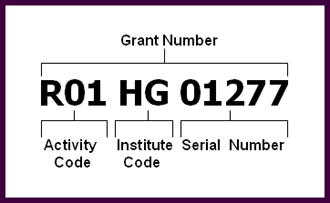
Figure 2- Sample grant number |
The grant numbers in the ELSI Research Program Abstracts and Activities Database consist of three components: Activity Code, Institute Code and Serial Number.
The Activity Code and the Institute Code are to be selected from their respective drop-down menus. The Serial Number must be typed in.
Figure 2 shows how a grant number is typically displayed. |
Activity Code: The Activity Code is a three-character code identifying a specific category of extramural activity. Table 2 below shows the relationship between Type of Grant and Activity Codes. It also provides the Activity Code Titles and their corresponding Activity Code Descriptions.
|
| Research |
R01 |
Research Program Projects |
Supports a discrete, specified, circumscribed project to be performed by the named investigator(s) in an area representing his specific interest and competencies. |
| R03 |
Small Research Grants |
Provides research support specifically limited in time and amount for studies in categorical program areas. Small grants provide flexibility for initiating studies which are generally for preliminary short-term projects and are non-renewable. |
| R21 |
Exploratory / Development Grants |
Encourages the development of new research activities in categorical program areas. (Support generally is restricted in level of support and in time.) |
| R29 |
First Independent Research Support and Transition (FIRST) Award |
Provides a sufficient initial period of research support for newly independent biomedical investigators to develop their research capabilities and demonstrate the merit of their research ideas. |
| R43 |
Small Business Innovation Research Grants (SBIR)- Phase I |
Supports in-depth development of cooperative R&D projects between small business concerns and research institutions, limited in time and amount, whose feasibility has been established in Phase I and that have potential for commercialization. Awards are made to small business concerns only. |
| R55 |
James A. Shannon Director's Award |
Provides a limited award to investigators to further develop, test, and refine research techniques; perform secondary analysis of available data sets; test the feasibility of innovative and creative approaches; and conduct other discrete projects that can demonstrate their research capabilities and lend additional weight to their already meritorious applications. |
| Education |
R25 |
Education Projects |
Supports the development and implementation of a program as it relates to a category in one or more of the areas of education, information, training, technical assistance, coordination, or evaluation. |
| P30 |
(Education Component of) Center Core Grants |
Supports shared resources and facilities for categorical research by a number of investigators from different disciplines who provide a multidisciplinary approach to a joint research effort or from the same discipline who focus on a common research problem. The core grant is integrated with the center's component projects or program projects, though funded independently from them. This support, by providing more accessible resources, is expected to assure a greater productivity than from the separate projects and program projects. |
| Conference |
R13 |
Conferences |
Supports recipient sponsored and directed international, national or regional meetings, conferences and workshops. |
| Fellowship |
F32 |
Postdoctoral Individual National Research Service Award |
Provides postdoctoral research training to individuals to broaden their scientific background and extend their potential for research in specified health-related areas. |
| F33 |
National Research Service Award for Senior Fellows |
Provides opportunities for experienced scientists to make major changes in the direction of research careers, to broaden scientific background, to acquire new research capabilities, to enlarge command of an allied research field, or to take time from regular professional responsibilities for the purpose of increasing capabilities to engage in health-related research. |
| Training |
D43 |
International Training Grants in Epidemiology |
Improves and expands epidemiologic research and the utilization of epidemiology in clinical trials and prevention research in foreign countries through support of training programs for foreign health professionals, technicians, and other health care workers. |
| T15 |
Continuing Education Training Program |
Assists professional schools and other public and nonprofit institutions to establish, expand, or improve programs of continuing professional education, especially for programs of extensive continuation, extension, or refresher education dealing with new developments in the science of technology of the profession. |
| T36 |
MARC Ancillary Training Activities (Grant)(National Institute of General Medical Sciences, NIH) |
Increases the number of well-trained minority scientists in biomedical disciplines and strengthens the research and teaching capabilities of minority institutions through a variety of training mechanisms such as visits by experienced scientists to minority institutions or workshops/conferences designed to enhance the research training experience of students/faculty from minority institutions. |
| Career Development |
K01 |
Research Scientist Development Award - Research & Training |
Provides for support of a scientist, committed to research, in need of both advanced research training and additional experience. |
| K99 / R00 |
Pathway to Independence Award |
Increases and maintains a strong cohort of new and talented NIH-supported independent investigators. Facilitates a timely transition from a mentored postdoctoral research position to a stable independent research position with independent NIH or other independent research support at an earlier stage than is currently the norm.
This award supports salary and research expenses for up to two years in the mentored phase (K99) for new investigators. The second phase (R00) provides salary and fringe benefits to continue the research project independently. In the R00 phase, the investigator must have a tenure-track, full-time assistant professor position or equivalent. The transition from K99 to R00 is not automatic.
|
| Research Center |
P20 |
Exploratory Grants |
Supports planning for new programs, expansion or modification of existing resources, and feasibility studies to explore various approaches to the development of interdisciplinary programs that offer potential solutions to problems of special significance to the mission of the NIH. These exploratory studies may lead to specialized or comprehensive centers. |
| P50 |
Specialized Center |
Supports any part of the full range of research and development from very basic to clinical; may involve ancillary supportive activities such as protracted patient care necessary to the primary research or R&D effort. The spectrum of activities comprises a multidisciplinary attack on a specific disease entity or biomedical problem area. These grants differ from program project grants in that they are usually developed in response to an announcement of the programmatic needs of an Institute or Division and subsequently receive continuous attention from its staff. Centers may also serve as regional or national resources for special research purposes. |
| Research Resource |
P41 |
Research Resource Grant Program |
Supports research resources available to all qualified investigators without regard to the scientific disciplines or disease orientations of their research activities or specifically directed to a categorical program area. |
| S07 |
Biomedical Research Support Grants (National Center for Research Resources, NIH) |
Focuses on support for biomedical research projects in ways that are not adequately or efficiently provided for by other funding mechanisms such as the traditional investigator-initiated research project grant. |
| Contract |
N01 |
Research and Development Contracts |
Acquires a service or product for use by the scientific community. |
| Interagency Agreement |
Y01 |
NIH Inter-Agency Agreements |
Transfers funds from NIH to a federal organization outside the Department of Health and Human Services to acquire specific products, services, or studies. |
| Y02 |
NIH Intra-Agency Agreements |
Transfers funds to another NIH component or another organization within the Department of Health and Human Services to acquire products, services, or studies. |
| DIR Protocol |
PN1 |
NHGRI Division of Intramural Research (DIR) Protocol. |
NHGRI Division of Intramural Research (DIR) - Clinical Trial. |
| Research Consortium |
N/A |
Not Associated with an activity code or grant number. |
A group of related ELSI-funded research projects. A group of individual R01 or R03 research projects examining a high priority ELSI issue, usually in response to an ELSI initiated Request for Applications. The projects' investigative teams meet regularly to coordinate their research and share research methodologies and findings. |
| Other Program Activity |
N/A |
Not associated with any activity code or grant number. |
Workshops, research consortia, conferences, and related events initiated and coordinated by ELSI staff to help ensure that the findings of ELSI research are translated into clinical and research practice and health and public policies |
|
Table 2- Type of Grant with Activity Codes, Activity Code Titles, and Activity Code Descriptions |
|
Institute Code: A two-digit code identifying the specific NIH Institute or Center responsible for funding and administering the awarded research. Figure 3 shows the Institute Code drop-down menu and Table 3 shows the institute codes and their corresponding Institutes / Centers. Please note: The institute codes listed in Table 3 are only the codes found in the ELSI database. |
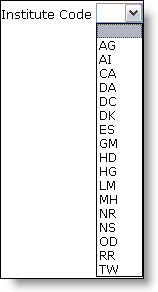
Figure 3- Institute Codes
Drop-Down Menu |
 |
| AG |
National Institute on Aging (NIA) |
| AI |
National Institute of Allergy and Infectious Diseases (NIAID) |
| CA |
National Cancer Institute (NCI) |
| DA |
National Institute on Drug Abuse (NIDA) |
| DC |
National Institute of Deafness and Other Communication Disorders (NIDCD) |
| DK |
National Institute of Diabetes and Digestive and Kidney Diseases (NIDDK) |
| ES |
National Institute of Environmental Health Sciences (NIEHS) |
| GM |
National Institute of General Medical Sciences (NIGMS) |
| HD |
National Institute of Child Health and Human Development (NICHD) |
| HG |
National Human Genome Research Institute (NHGRI) |
| LM |
National Library of Medicine (NLM) |
| MH |
National Institute of Mental Health (NIMH) |
| NR |
National Institute for Nursing Research (NINR) |
| NS |
National Institute of Neurological Disorders and Stroke (NINDS) |
| OD |
Office of the Director, National Institutes of Health (NIH) |
| RR |
National Center for Research Resources (NCRR) |
| TW |
John E. Fogarty International Center (FIC) |
|
Table 3 - List of Institute Codes and their Institutes / Centers |
|
Serial Number: A serial number is a number generally assigned sequentially to a series within an Institute, Center, or Division. Originally, the older historical serial numbers were five-digit numbers. However, as NHGRI and other Institutes and Centers reach the 99999 five-digit threshold, the six-digit serial numbers will be fully adopted.
For the ELSI Research Program Abstracts and Activities Database, all serial numbers must be typed in. For serial numbers, there are no partial matches, only exact matches or no matches. For example, to look up a grant number containing the serial number 007091, type 007091 in the Serial Number field exactly the way it appears. Typing in 07091 (one less 0) will not return search results with 007091, the way typing 007091 in the Serial Number field would.
If you are not sure what the serial number is for a certain grant number, leave the Serial Number field blank. Use the Activity Code and Institute Code fields, instead, as your search criteria. More search results may appear. However, chances are you may still find the result with the grant number you were looking for.
|
Principal Investigator
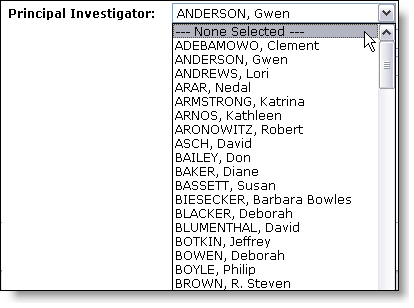
Figure 4- Principal Investigator Drop-down Menu |
The Principal Investigator is the name of the principal researcher who received the grant and will conduct the research. You can only search by principal investigator by selecting one from the Principal Investigator drop-down menu.
The Principal Investigator drop-down menu contains the name of the researchers in alphabetical order by last name, as shown in Figure 4.
They are displayed in the following formats:
LAST NAME, First name
Example: ADEBAMOWO, Clement
OR
LAST NAME, First name Middle name
Example: BIESECKER, Barbara Bowles
|
|
Research Institution
Research Institution is where the research is conducted- usually a university, hospital, research center, or other organization where the investigator is employed. The Research Institution Drop-down menu includes research institutions both within and outside the United States.
|
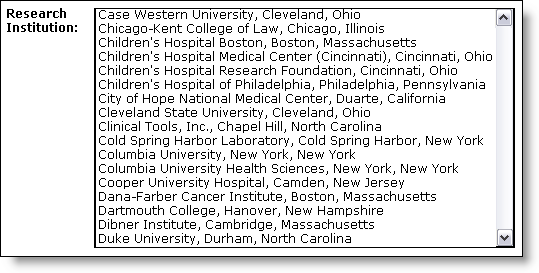
Figure 5- Research Institution Drop-down Menu |
As shown in Figure 5, the research institutions in the Research Institution Drop-down menu are arranged in alphabetical order by the name of the institution. Research institutions from within the United States will be displayed in the following format:
Boston University, Boston, Massachusetts
Research institutions from outside the United States will be displayed in the following format:
University of Toronto, Toronto, Ontario (Canada)
University of Ibidan, Ibidan, Nigeria
|
|
|
Please Note: For research institutions where the whole name (including city and state) is too long, only the name of the research institution will appear in the drop-down menu. Take the following research institution for example:
University of Texas Health Sciences Center, Department of Cellular and Structural Biology, San Antonio, Texas
San Antonio and Texas will not appear in the drop-down menu, but will appear in the search results.
|
Grant Period Includes:
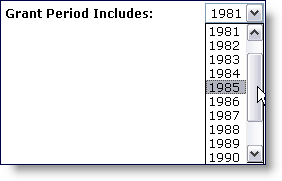
Figure 6- Grant Period Includes Drop-down Menu |
A grant period is either the period in which the funding for a grant was awarded or the period a program activity or meeting was conducted. A grant period consists of a From date and To date, each in the form of mm/dd/yyyy. It is displayed this way:
Grant period: 08/01/1985 - 03/31/2006
08/01/1985 represents the From date and 03/31/2006 represents the To date.
The Grant Period Includes Drop-down Menu, as shown in Figure 6 contains all the years found within a grant period- including the From date or the To date. If you want to know all the grants for a particular year, select that year in the drop-down menu
Selecting a year from the drop-down menu will also look for search results containing Grant Periods, Project Periods, Contract Periods, Agreement Periods and Meeting Dates. |
|
Display Related Publications?
By default, the Display Related Publications? checkbox is checked. Searching with the checkbox checked will display the related publications for a grant abstract or program activity. All related publications are linked to a Principal Investigator and either a grant title or program activity. Leaving all other fields in the search form blank with the checkbox checked will generate every possible search result found in the ELSI Database, along with their related publications. Leaving all other fields in the search form blank with the checkbox unchecked, will generate every possible search result, without their related publications. To see how related publications appear in the search results, please refer to the next section- Submit Form and earch Results.
|
Submit Form and Search Results:
Clicking the Submit Form button will generate search results depending on the criteria you enter. Leaving all fields blank along with not selecting any of the options in any of the drop-down menus, and clicking the Submit Form button will generate every possible search result found in the ELSI Database. After clicking the Submit Form button, the search results will appear directly below the Submit Form button and Clear Query button. When search results are generated you will see the number of results found for both grants and activities displayed in green text, followed by the actual search results. Grants will appear before activities. If there are no results for either grants or activities, the text will show either 0 grants or 0 activities. The images below show a typical search and the search results generated.
For example, you want to do a broad search for the term "Cancer" and typed it in the Enter Search Terms field and selected the Display Related Publications? checkbox. Please take a look at the following search results and how they are displayed:
|
Search Results with Abstracts

Key for Search Results with Abstracts:
|
 |
Search Results Heading |
 |
Grant Title |
 |
Indicator of Number of Search Results |
 |
Grant Number |
 |
Name of Principal Investigator |
 |
Grant Period |
 |
Name of Research Institution |
 |
Abstract Text |
 |
Name of City/State for Research Institution |
|
|
|
Search Results with Abstracts and Publications
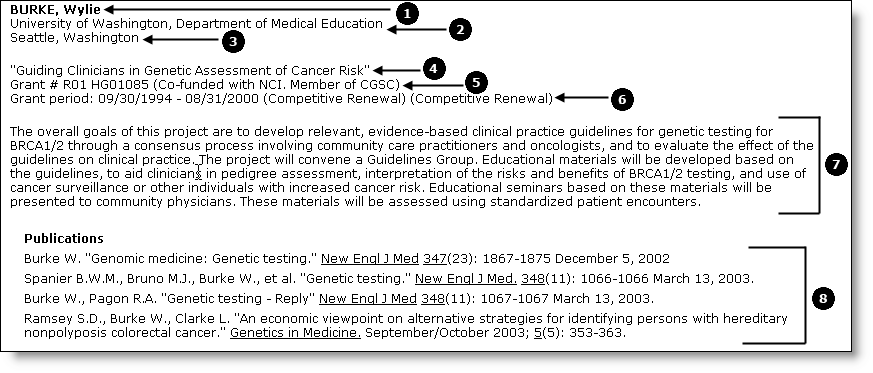
Key for Search Results with Abstracts and Publications:
|
 |
Name of Principal Investigator |
 |
Grant Number |
 |
Name of Research Institution |
 |
Grant Period |
 |
Name of City/State for Research Institution |
 |
Abstract Text |
 |
Grant Title |
 |
List of Related Publicatiions |
|
|
|
|
|
Search Results with Program Activities and Publications
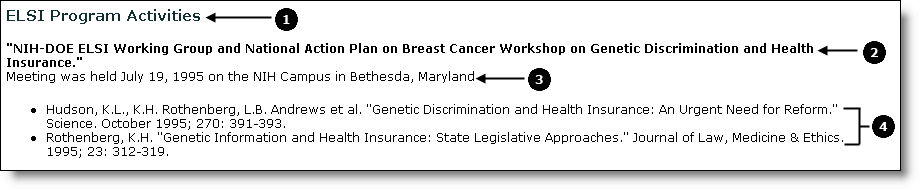
Key for Search Results with Program Activities and Publications:
|
 |
Program Activities Heading |
 |
Program Activity Description |
 |
Program Activity Title |
 |
List of Related Publications |
|
|
|
|
|
Clear Query:
Clicking the Clear Query button will remove the search criteria from the previous search AND the search results. You can still perform a new search when search results from the previous search are still displayed on screen, if you are further filtering a previous search. However, if you intend to perform a new search with completely different criteria from your previous search and do not click the Clear Query button, your search results may not appear exactly the way you expect them to appear. The following scenarios may take place:
- You may see more search results than what you expected- results from your previous search as well as results from your current search, or
- You may see less search results than what you expected, or
- You may not see any search results at all.
If you did not click the Clear Query button, you will also have to remember to see the criteria you entered in the previous search and either type over what in the text fields or select a different option from any of the drop-down menus. Clicking the Clear Query button between each search would help you avoid any confusion regarding what you were previously searching and what you are currently searching.
|
Last Updated: March 5, 2008 |