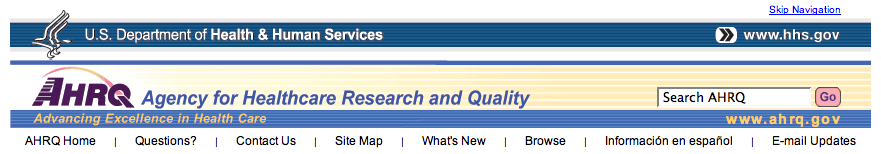G. Interface and Manual Data Entry
As mentioned above, two mechanisms for hospital data entry were developed:
- "Automatic" data streaming from preexisting data collection systems provided by our system partners (HERDS, Washington Hospital Capacity Web site, EMSystem) via the EDXL protocol.
- A Web-based manual data entry interface for those hospitals that were not part of an existing system.
The Web site (for manual data entry and data retrieval) and data streaming Web services were available 24 hours/day, 7 days/week during the testing periods. The data streaming system partners and the hospitals for which they provided data were:
- Washington Hospital Capacity Web site:
- Washington Hospitals.
- Oregon Hospitals.
- EMSystem:
- Colorado Hospitals.
- Milwaukee, Wisconsin Hospitals.
- San Antonio, Texas Hospitals.
- HERDS:
- New York State Hospitals.
A sample of each of our system partners' data entry screens are shown in Figures 9-11.
Figure 9 is a data screen from the Washington Bed Capacity Web site. Data entered into this system that are congruent with the HAvBED data elements are captured and transmitted to the HAvBED system.
Figure 10 represents an augmented data entry display from EMSystem. Data entered via this display are transmitted to the HAvBED system.
A sample data entry display from the HERDS system is shown in Figure 11. After data entry, those data elements that are also resident in the HAvBED system are captured and transmitted to HAvBED.
For those hospitals that are not participating in a bed reporting system, a Web-based interface was developed to allow entry of data directly into the HAvBED system database. This manual data entry screen for a single hospital is shown in Figure 12. The data elements on this screen are identical to the data elements reported by our system partners via the system-to-system interface.
For manual data entry, the user entered the requested data on this Web form and then mouse-clicked the "Save" button, causing that hospital's data to be updated in the database. Hospitals using this mechanism for data entry included:
- Safety Net Hospitals:
- Parkland Medical Center, Dallas, Texas.
- San Francisco General Hospital, San Francisco, California.
- Boston Medical Center, Boston, Massachusetts.
- Grady Health System, Atlanta, Georgia.
- LA County Harbor UCLA, Los Angeles, California.
- Madison, Wisconsin Area Hospitals:
- Divine Savior Healthcare.
- Memorial Hospital of Lafayette County.
- Upland Hills Health.
- Columbus Community Hospital.
The Web site was also used to retrieve and display amalgamated data (see next section).
Return to Contents
H. Demonstration of the Real Time Hospital Bed Available (HAvBED) System
The most useful approach for education of the reader as to the capabilities of the HAvBED demonstration system is to provide a virtual tour of its operation.
Immediately upon accessing the HAvBED secure Web site, the user is presented with the logon screen depicted in Figure 13.
This logon screen allows the system to be password-protected, and, by using predetermined access rights, limits the user to specific sections of the system relevant to their approved access level (e.g. data for a specific hospital, a specific State, a specific region, etc). After signing on, the user then sees the HAvBED main screen, shown in Figure 14.
All functions use this screen as the home or starting off point. Clicking the "Help" selection on the gray bar takes the user to the help display, a portion of which is shown in Figure 15. This section deals with the data field definitions as described in Section V-C.
If the user has data entry rights for a specific institution, clicking on the "Reports/Data Entry" selection would result in the data entry form for that specific institution to be presented, as shown in Figure 16.
Data for the specific institution could then be entered for update in the database. Clicking the "Save" button then uploads the entered data into the HAvBED system.
For those users with administrative privileges", mousing over the "Administration" selection on the gray bar allows selection, via a drop-down list, of any of the administrative functions: "Add a User"; "Modify a User"; "Add Alternative Care Site", or "View Logins", as shown in Figure 17.
It is expected that during a surge event it will be necessary to add non-hospital alternative care site facilities to the HAvBED database. The Facility Creation Display Screen in Figure 18 allows users to add alternative care site identifying information to the HAvBED system, such as name and location. Note that this display may be used to enter either a new hospital or an alternative care site. In this example, the user has entered the identifying information necessary to create an alternative care site.
Once an alternative care facility has been created, authorized users can then access the bed availability/update screen to enter appropriate bed availability information (Figure 19).
If the user with "Administrative Rights" selects the "View Logins" option on the main screen, the screen as shown by Figure 20 would be presented. All log-ins to the HAvBED system, whether from human users or systems-to-system communication are recorded and reported. This allows monitoring of system activity and the detection of potential communication problems.
On the main display (Figure 14), selecting the "National" button and then the "View Data Report" selection, the user would then see the national summary of available resources (Figure 21). This summary report would only be accessible to those users granted viewing rights to obtain data on a national level.
Note that both acute care and alternative care facilities are summarized as well as NDMS and TRICARE facilities. (These last two data sets were simulated for purposes of this project.) Data are also summarized concerning availability of mass decontamination facilities and ventilators.
Returning to the main display and selecting "Region" provides a drop-down list that allows the user to view data for any of the specified regions (Figure 22). This summary report would only be accessible to those users granted viewing rights for regional data.
In this case, the user selects "Region X" and then "View Data Report." The report shown in Figure 23 is then displayed, providing data for all hospitals in Federal Region X.
If the user mouses over the titles of the various data fields, an expanded definition of each field is displayed. In Figure 24, the user mouses over the "24 Hour" column header (marked with an arrow), causing the complete definition for this field to appear.
Note that there are additional data on this frame as indicated by the scroll bar on the right. Specifically, all hospitals in this region are listed alphabetically with their respective summary data reports. Quick access to hospitals further down the list is provided by clicking on the "Page" number provided at the bottom of the screen. Scrolling down on this same display shows the first of several pages of individual hospital summary data, as shown in Figure 25.
Note that the facility names are displayed in different colors:
- Green—Data received within past 7 days.
- Blue—Data received more than 7 days ago.
- Gray—No data received for this hospital.
Note also that the data for the different bed types are displayed in columnar form.
Please Note: For purposes of institutional privacy, in this report, all individual hospital data have been altered and do not represent actual hospital conditions.
Figure 26 illustrates how mousing over any of the column titles reveals an expanded column title as shown here for the "ICU" column.
Mousing over the facility name reveals the last date/time that data for that facility were updated. Figure 27 demonstrates how mousing over "Cascade Valley Hospital" causes the display of the last time that data were updated for that hospital.
Selecting the "View Map" option on this screen (Figure 27) invokes the geographic information systems (GIS) display for these data (from Federal Region X) as shown in Figure 28. (For reasons of clarity of demonstration, we have removed Alaska from the display.)
On this display, the hospital indicator ("H") has been color-coded to provide a rapid visual assessment of capabilities:
- Green "H"—ED open to receive patients.
- Red "H"—ED closed to ambulance patients (on "divert").
- Black "H"—No data received for this hospital.
Alternative care sites, if present, would be similarly represented, but with an appropriately colored "A" indicator.
By using the "Zoom" column on the right side of the map display, the user can then zoom down to the State level as shown in Figure 29.
Figure 30 demonstrates the ability to zoom down further to the city level. Further detail is available by zooming down below the city level, as shown in Figure 31.
Returning to the main screen, the user then selects "New York" from the drop-down State list (as shown in Figure 32) and then selects the "View Map" option. Figure 33 represents the graphic display of the status of hospitals in the State of New York. Zooming down to the city level would produce the display in Figure 34. Were HAvBED implemented nationally, it would be possible to view the status of hospitals in neighboring States as well.
Zooming to the next level down, Figure 35 would be shown. Note that at this level (and lower) individual hospitals are labeled with their name.
Summary data for a specific hospital are available by clicking on that institution as demonstrated in Figure 36. Note the summary data below the double line near the top of the display. Clicking on the underlined hospital name in Figure 36 causes that hospital's detailed information to be displayed as shown in Figure 37.
Figure 38 illustrates that at the highest level of resolution, individual street names as well as hospital names are visible.
Additional functionality built into the HAvBED system permits directed viewing options. Selection of a particular State activates and provides a "City" drop-down menu permitting direct access to and viewing of city-specific hospital information. In addition, selection of a particular city within a specified State then activates a "Facility" drop-down menu permitting access to, selection of, and viewing of data from specific healthcare facilities.
Return to Contents
I. HAvBED Test Period Operation
The HAvBED demonstration system was fully operational from June 20, 2005, through July 31, 2005. Several issues became clear even before system operation:
- We encountered some resistance in enlisting individual hospitals for manual data entry. In some cases, this was due to concerns about sharing bed availability data; in others, it represented difficulties with institutional bureaucracy and decisionmaking.
- Shortcomings were identified with the American Hospital Association (AHA) data. Since these data were from 2003 (the latest available at the beginning of our project), hospitals opened since that time were not in the database. Several of these were manually added. Many institutions opted not to include their overall bed counts, limiting the usefulness of their entries. In many cases, the institutional latitude/longitude were incorrect, causing obvious problems with the GIS displays.
- We were unable to obtain a listing of NDMS and TRICARE member hospitals, precluding having them so indicated on the tabular retrievals of available beds. For purposes of the demonstration, several institutions were arbitrarily designated as such to illustrate this feature.
The operation interval was divided into three test periods. Test Period #1 commenced June 20 and ran through June 26, 2005. This was designated a period of "Heightened Reporting" with hospitals (and systems) being requested to enter bed availability data on a daily basis. During the test period, several issues were identified:
- Some of our data streaming partners were unable to provide daily updates, often because their systems were not gathering data with that high a frequency.
- Some of the HAvBED data elements were not being transmitted (e.g. 72 hour bed count) because those data were not being solicited.
- Daily compliance by our manual data institutions was a minor issue.
- Some isolated errors in the syntax of the data transmission were discovered and repaired.
Test Period #2 ran from June 27 through July 6, 2005. This was designated a period of "Non-Heightened Reporting," utilizing the data available from our system partners during their normal operation. This demonstrated the utility of data gathered as part of day-to-day healthcare system operation with no requirement for additional data entry. The GIS retrieval of Colorado data during this period (Figure 39) demonstrates this usefulness.
Figure 40 shows a tabular listing of metropolitan Denver data during this time. Of interest:
- Notice the (demonstration) graphical symbols indicating those institutions that are NDMS or TRICARE members.
- Note that data are not available in all HAvBED categories, as this is not routinely collected during normal operations.
- Note that the bed counts in certain categories show ">1". This indicates that the institution, while not providing an actual count of available beds of that type, it is taking patients in that category. Thus, the institution has at least one bed of that type available.
The final test period, #3, ran from July 7 through July 31, 2005. This allowed for a final evaluation of the demonstration system and was a period of "Heightened Reporting" with daily bed availability updates being requested. Some of the same limitations were encountered during this test period as during Test Period #1, especially with some of the partner systems being unable to provide daily data. During this test period, members of our Advisory Group were given data retrieval access to the system.
Also during this period, we tested the utility of the HAvBED system as a field tool to assist in the assignment of patient destinations by actually accessing the HAvBED Web site via wireless internet access from an ambulance in the field responding to 911 calls. Our findings:
- Overall, system operation was smoother with improvements in the tabular and GIS data display.
- The utility of the system in the field was somewhat limited for the following reasons:
- In day-to-day patient transports, bed availability is a second-by-second issue. Having data entered once a day is not timely enough for this application.
- In situations where there is not complete congruence between the data gathered by HAvBED and those data elements deemed regionally important to facilitate normal hospital traffic, strategic data (as determined by that locale) may be lacking, making the system's overall operation somewhat problematic and of limited utility.
Review of HAvBED system usage data during the test periods revealed the following:
- Total number of hospitals entering data into HAvBED: 325 hospitals.
- Via Web services EDXL Communication: 316 hospitals.
- Hospital Capacity Web site: 144 hospitals.
- HERDS: 90 hospitals.
- EMSystem®: 82 hospitals.
- Via Manual Web site Data Entry: 9 hospitals.
- Number of States Represented: 9 States.
- Number of System Logons to Provide Bed Updates: 1586 logons.
Return to Contents
J. User Comments
Several comments were received from our system partners and individual data entry users of the HAvBED demonstration system:
- Our system partners commented on the lack of congruence between the data sets that they routinely capture and data requested by the HAvBED system. Given the time-limited aspect of this demonstration project, they were unable to modify their systems to include all of our data elements.
- Our use of the American Hospital Association institution number as the means of access to specific hospital information required several of our system partners to generate a cross-walk table to be able to convert from their proprietary indexing schemes.
- There was also some initial concern voiced about the complexity of the EDXL schema designed by HAvBED as opposed to other XML schema, but it was concluded that the HAvBED approach allowed for a more flexible and powerful approach.
- The use of automated Web services to automatically transmit system updates to HAvBED caused some security concerns and firewall issues.
- There were also issues in implementing daily updates to the HAvBED system.
These problems were all felt to be solvable over the long run. Some users entering data via our system partners voiced concern that they did not have easy access to the definitions of some of the data fields specific to the HAvBED project.
The Web-based hospital data entry partners had no difficulties with technical aspects of data entry. Some institutions had minor compliance issues in supplying updated values on a daily basis. There were also some concerns that the institutions had no specific approach to estimate the values for the "24 hr Beds Available" and the "72 hr Beds Available" fields. It was felt, that in addition to the supplied definitions, that an algorithm be developed to assist them in these calculations for supplying these data.
1. NDMS Web site: http://www.ndms.dhhs.gov
2. Slide show presentation provided by William Joseph Kormos Jr., Lt. Col., USAF, MSC, CHE, Force Health Protection and Readiness, Pentagon, Washington DC.
3. Telephone conversation on 3/8/04 with William Joseph Kormos Jr., Lt. Col., USAF, MSC, CHE.
4. U.S. Department of Health and Human Services. Performance and Accountability Report, Fiscal Year 2002.
5. U.S. Department of Health and Human Services. Performance and Accountability Report, Fiscal Year 2002.
6. ReddiNet® Web site: http://www.reddinet.com
7. Hospital Capacity Web Site, University of Washington. https://capacity.medical.washington.edu/hospital_capacity/hosp_login.asp
Return to Contents
Proceed to Next Section