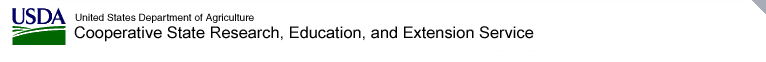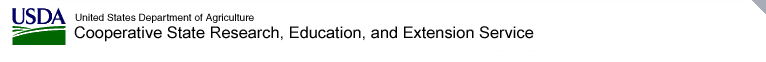Visiting CSREES

CSREES Headquarters
at 9th St. and Maine AvenueSW
Physical
Address:
Waterfront Centre
800 9th St., SW,
Washington, DC 20024
Mailing Address:
United States Department
of Agriculture
Cooperative State Research, Education, and Extension Service
1400 Independence Avenue SW, Stop 2201
Washington, DC 20250-2201
Physical Address
for Administrative Offices:
305 Whitten Building
12th St., SW and Jefferson Drive
Washington, DC
Directions
to the Waterfront Centre from the L'Enfant
Metro Station
- Take the L'Enfant Plaza Mall Concourse, 9th & D Sts Exit
- At the top of the escalator go through the glass doors straight ahead and into L'Enfant plaza
- Follow the hallway around to the right and to the end
- After you pass the Post Office go through the glass doors and up the stairs (either side) - if you get to CVS you have gone too far
- At the top of the stairs, with the L'Enfant Plaza Hotel behind you, follow the road to the left
- You will pass a series of parking meters and should continue to follow the road down the hill. Our building is straight in front of you at the bottom of the hill.
Directions
from Virginia
Railway Express (VRE)
- Take the VRE
to the L'Enfant Station located
at 6th and 7th Streets at C Street,
SW.
- Use the 7th Street exit. At the bottom
of the stairs, turn left on 7th Street.
- Continue over the I-395 overpass and
turn right on G Street.
- From G Street proceed to 9th Street
and turn left.
- The Waterfront Centre is the building
on the left.
Driving
to the Waterfront Centre:
Driving from Baltimore
- Take the Baltimore Beltway (I-695)
to Exit 7, Route 295 (Baltimore-Washington
Parkway), going in the direction of Washington,
DC.
- Drive approximately 20 miles to the
Howard Road Exit.
- Proceed towards downtown Washington;
exit onto I-395 South (Richmond).
- Once on I-395, take the 6th Street
exit.
- Take 6th Street to Independence Avenue.
- Make a left onto Independence Avenue.
- Turn left (south) on 12th Street, and
stay to the left.
- Merge onto Maine Avenue, SW.
- Continue to the first traffic light
at Main and 9th Street, SW.
- The Waterfront Centre is the first
building on the left.
Driving from the
Northeast
- Take I-95 South to Route 50 West, which
becomes New York Avenue.
- Turn left from New York Avenue onto
7th Street, NW.
- Continue across the Mall, and turn
right on Independence Avenue.
- Turn left (south) on 12th Street, and
11/30/2007li>
- Merge onto Maine Avenue, SW.
- Continue to the first traffic light
at Main and 9th Street, SW.
- The Waterfront Centre is the first
building on the left.
Driving from the
South
- Take I-95 North to I-395 North.
- Follow the sign for Route 1 North/14th
Street.
- Turn right on C Street, SW.
- Turn right on 12th Street, and stay
to the left.
- Merge onto Maine Avenue, SW.
- Continue to the first traffic light
at Main and 9th Street, SW.
- The Waterfront Centre is the first
building on the left.
Driving from Southern
Maryland/Southeast DC
- Take I-295 North to I-395.
- Take the second exit ramp to 6th Street,
SW. You will be headed north.
- Turn left on Maryland Avenue, SW.
- Turn left on 12th Street, and stay
to the left.
- Merge onto Maine Avenue, SW.
- Continue to the first traffic light
at Main and 9th Street, SW.
- The Waterfront Centre is the first
building on the left.
Driving from the
West
- Take Route 50 East or I-66 East from
the Washington Belway and follow the
signs for Roosevelt Bridge and Constitution
Avenue.
- At the end of the Roosevelt Bridge,
stay straight on Constitution Avenue
and make a right onto 14th Street, NW.
- Turn left onto Independence Avenue.
- Turn right onto 12th Avenue, and stay
to the left.
- Merge onto Maine Avenue, SW.
- Continue to the first traffic light
at Main and 9th Street, SW.
- The Waterfront Centre is the first
building on the left.
Driving from the
Northwest
- Take I-270 South to I-495 (Washington
Beltway) toward Northern Virginia.
- Follow I-495, cross the Potomac River
and take the exit at the end of the bridge
to the George Washington Parkway South.
- Take the Parkway to I-395 North.
- Follow the sign for Route 1 North/14th
Street.
- Turn right on C Street, SW.
- Turn right on 12th Street, and stay
to the left.
- Merge onto Maine Avenue, SW.
- Continue to the first traffic light
at Main and 9th Street, SW.
- The Waterfron Centre is the first
building on the left.
Driving Directions
to Whitten Building
The Whitten Building is located
at 12th St., SW and Jefferson Drive, directly
across the street from the South
Agriculture building.
Parking
- Two- and three-hour metered parking
is available on Maine Avenue, SW, and
other side streets. Garage parking is
also available along Maine Avenue.

Hotels
The nearest overnight accommodations
to the Waterfront Centre include:
Related
Street Map
CSREES laptop security policy and procedures
Background While at 11/30/2007Review System (PRS) and often want Internet access to check their email or other home institution services. Other visitors require the Internet to access remote services to conduct demonstrations or for other reasons. To provide visitors with Internet access, CSREES has an external wireless local area network (LAN).
In order to protect wireless LAN users from viruses, Trojans, worms or other malware that could be inadvertently brought into the wireless LAN by visitors, a ll laptop computers coming into the CSREES Waterfront Centre, 800 9th St SW will be examined for the presence of current virus protection software and operating system patches. In most cases, this process will take 4-6 minutes.
So, prior to bringing your laptop to CSREES, we ask that you ensure that it meets or exceeds the minimum operating system requirements for Windows, Macintosh, and Linux detailed below. Doing so will minimize the risk of any computer inadvertently introducing a network security threat and may significantly decrease the time it takes to go through the security verification process. We greatly appreciate your assistance and cooperation – it will make your visit productive and to keep our network environment safe.
Laptop security verification process When you arrive at CSREES' Waterfront Building, you will be issued a visitor's badge at the lobby security station. Individuals bringing in a computer of any kind should proceed to Room 1102 to have the computer verified for current virus protection software and operating system patches. During this procedure, a technician will ask you to complete a form providing your name and other identifying information and will physically inspect your laptop to ensure that it meets our technical requirements, detailed below.
- If your system meets the requirements for CSREES wireless LAN access, the technician will place a removable sticker on your computer to indicate that access to the CSREES wireless LAN is permitted and will configure your system for a wireless connection.
- If your computer does NOT meet the requirements for CSREES wireless LAN access and the wireless connection, we will not update your existing virus protection .dat file, the computer will receive a sticker stating "Network Access Denied " and you will not be able to connect your computer to the CSREES wireless LAN.
- Once approved for network connectivity, you will be able to connect only to the CSREES wireless LAN. The wireless LAN provides access to the Internet and to the web-based CSREES applications such as PRS. You will not be allowed to connect to the CSREES internal production network.
Minimum laptop operating system requirements
Macintosh
- OS X Operating System; if older OS version, current anti-virus software and current dat file (Norton or McAfee) must be installed.
- Has all current operating system service packs and security patches installed.
- Is equipped with current, licensed anti-virus software.
- Has current virus table updates/patches ("datfile").
- Has been fully scanned with virus detection software within 1 day off your visit.
- No quarantined (virus infected) items resident on the computer.
LINUX
- Linux (not dual boot) is acceptable; if the computer is configured to dual boot with Microsoft, it must comply with the criteria for Microsoft laptops.
- Has all current operating system service packs and security patches installed.
- Is equipped with current, licensed anti-virus software.
- Has current virus table updates/patches ("datfile").
- Has been fully scanned with virus detection software within 1 day of your visit.
- No quarantined (virus infected) items resident on the computer.
Microsoft Windows
- All Operating System critical, high-priority, and security patches (Hot Fixes) installed.
- Latest Operating System Service Packs installed (i.e. XP - SP2, W2k - SP4, etc).
- Is equipped with current, licensed anti-virus software. Virus protection software installed and configured for "On-Access" or similar real-time scanning.
- Virus protection software "Auto Update" set to download antivirus definition files (.dat) daily.
- Current (within 1 calendar day) antivirus definition files (.dat).
- No quarantined (virus infected) items resident on the computer.
- Has been fully scanned with virus detection software within 1 day of your visit.
Wireless access technical requirements
Most wireless enabled systems can be configured to access the CSREES External Wireless LAN. Laptop wireless network adapters must support either the 802.11b or 802.11g standards. We have successfully tested the five adapters below and found that the first three work best throughout the buildings.
Manufacturer |
Part # |
Cisco Systems |
AIR-CB21AG-A-K9 |
Linksys |
WPC54G |
3Com |
3CRPAG175 |
IOGEAR |
GWP511 |
NetGear |
WG511NA |
Wireless network connection at CSREES requires that TCP/IP be configured for Dynamic Host Configuration Protocol (DHCP). If you do not understand what this means, please contact your organization's network administrator or help desk.
Questions and feedback:
If you have any concerns or questions about the laptop scanning program or the wireless network, please contact your CSREES National Program Leader, or CSREES's IT Help Desk (C2IT) at 202-690-2910, email: C2IT@csrees.usda.gov. |