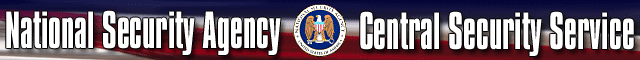
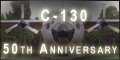
Electronic Invoicing with NSA (Maryland Procurement Office) provides a fast and accurate method to submit and track invoices submitted for payment.
Eligibility
Currently, vendors who submit invoices directly to MPO
and vendors that have on-sight CORs for Source DD250's
can use the Electronic Invoice Process.
We are working with DCAA for vendors who submit invoices to them and hope to get this part of the process available soon.
Types of invoices
Currently the following types of invoices are accepted:
Submitting an Electronic Invoice
The NSA Electronic Commerce (EC) Office has a secure
website that allows vendors to submit invoices and
attachments. The website is the ONLY form of electronic
submission of invoices accepted. According to the
DFAR
for Electronic Submission and Processing of Payment
Requests, "Facsimile, e-mail, and scanned documents
are not acceptable electronic forms."
Vendor Requirements
A DoD IECA PKI Certificate is required to access the
website. PKI certificates are used both to identify
web clients - like presenting a driver's license -
and to encrypt user sessions and emails so that private
business stays private. EC complies with the Department
of Defense (DoD) mandate that all private industry
partners, contractors, allied partners, and other
federal and DoD agencies employ approved DoD certificates
for all electronic communications. Click here to read
more about the IECA/ECA
Certificate Program.
For a list of current vendors and to apply for your
certificate, visit Current
Vendors/Certification Application.
The Process
Directives
The following are directives pertaining to Electronic
Invoicing:
Availability
The website is available 24/7, 7 days a week. EC personnel
are available 0630-1600 EST, Monday thru Friday.
Contact Information
Electronic Commerce Office
Phone: 410-854-5445
E-Mail: dialogue@ec.ncsc.mil
* To view documents stored as Portable Document Format (PDF) files your local computer must have the Adobe Acrobat Reader application or a Web browser plug-in that supports the PDF file format.