| |
|
|
 |
|
|
These plug-ins
may be required
for the content
on this page:
IHS Plug-in Page
Use site contact
if unable to view
a particular file
|
|
|
 |
 |
| Introduction |
| |
The help section is intended to show how to manually subscribe, unsubscribe, and send a message to
a list. Most lists are configured to only allow subscribed uses to send messages to a list to minimize spamming.
Some lists moderate subscribers and are responsible to approving or denying the joining of their list.
|
| |
While IHS upgrades its mail servers to XP, the primary email address of some users may change will not be
able to communicate with the list. When this happens, contact the list owner to have them change your email
address in their list.
|
| |
The list server vendor LSoft maintains
online manuals
on their site.
|
| Subscribing To A List |
| |
First, you have to know the short name for the list and the domain of the list server. The short name for
any list cannot have spaces and is not case sensitive. In the example below, the short name
for the test list is TEST and the domain to the list server is always LISTSERV.IHS.GOV.
The format of the request to subscribe to any list must be:
SUBSCRIBE test Firstname Lastname Incidentals OR
subscribe TEST Firstname Lastname Incidentals
The list server uses the email address you are sending the email from. Please note that all text after the
short name of the list is recorded as typed. Also note that Incidentals is NOT required
and is also recorded as typed. Incidentals is used for the organization you belong to or other salutions.
|
| |
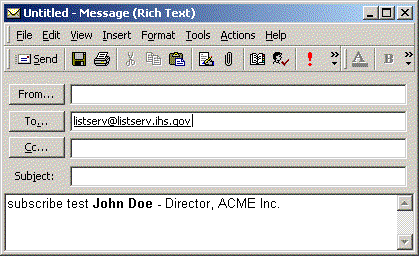
|
| |
| Unsubscribing From A List |
| |
First, you have to know the short name for the list and the domain of the list server. The short name for
any list cannot have spaces and is not case sensitive. In the example below, the short name
for the test list is TEST and the domain to the list server is always LISTSERV.IHS.GOV.
The format of the request to unsubscribe from any list must be:
UNSUBSCRIBE test OR unsubscribe TEST
The list server uses the email address you are sending the email from. If you do not have access to
that email account, you will have to contact the
IHS List Server Administrator to have that email address removed. Note that the first name, last name,
and incidentals are not required to unsubscribe. If this should happen, please include the short
list name and the email address to be removed.
|
| |
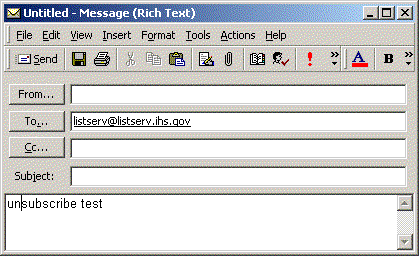
|
| |
| Sending E-mail To A List |
| |
After you have successfully joined a list, you will be able to send email to the list. For example, to
send email to the list with the short name of TEST you would send an e-mail message to
TEST@LISTSERV.IHS.GOV with a subject and your message.
|
| |
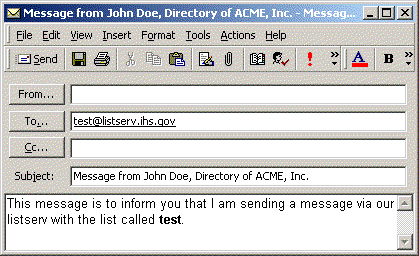
|
| |
|
|
|



