Help
Basic Search
Basic Search may be found on the Home/Search page and in the header. Enter your search term(s), like "global warming", and select . See figure 1.
- You'll get results ranked by relevance. The higher the number
of stars,
 the more relevant the document is to your query.
the more relevant the document is to your query. - You will also see Clusters of results on the left side of the screen. On the right, you will see the related Wikipedia term, as well as related EurekAlert! news items.
- Unlike many search engines, search results are retrieved in real time. So as results start to come in, you may want to select to update. You may work with your results while Science Accelerator continues searching.
- For more information about search results, see Search Results.
Advanced Search
Advanced Search enables you to do field-specific searches.
- You can customize your search by checking selected resources.
- You can search ‘Full Record’, ‘Title’, ‘Author’, and ‘Date Range’.
- ‘Full Record’ will search the bibliographic citation and the entire content of a document, when available.
- By using a combination of fields, you can customize your search in a variety of ways.
- You may match fields. This allows you to decide how the search operates between fields. See figure 2.
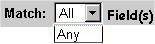 Figure 2
Figure 2
- ‘ALL’ is the default, and finds results with terms occurring in all fields where you have entered a search term.
- ‘ANY’ finds results with terms occurring in any of the fields where you have entered a search term.
- ‘Date Range’ allows you to search one or more years in the ‘From’ and ‘To’ drop-down boxes.
- Leaving the boxes blank is the default, and will not use a date in the search.
- Selecting different ‘From’ and ‘To’ years will search the specified range; you must select a ‘To’ date. Only selecting a ‘From’ date will generate an error message.
- Selecting the same ‘From’ and ‘To’ years will search a single year.
- Selecting only the ‘To’ year will search any year including and prior to the year selected
- Categories or individual resources can be selected for a specific search.
Deselect resources to exclude them from your search.
-
runs the search.
- clears the search terms in all fields and reverts to default settings.
Search Tips
Search Queries
A search query may consist of a single term, or you may construct a complex query using a combination of multiple terms, logical (Boolean) operators, exact phrases, parentheses, and/or wild cards.
- Multiple terms (AND is the default)
Example: A search for frogs toads will return results for both frogs and toads
- Expressions
using logical (Boolean) operators AND, OR or NOT
Example: A search for frogs AND toads will return results containing both frogs and toads; frogs OR toads will return results containing either frogs or toads; frogs NOT toads will return results containing frogs and not containing toads.
- Exact phrases, contained
in double quotation marks
Example: a search for “nitrate cycling” will return results where the term nitrate is immediately followed by the term cycling.
- Parentheses allow you to specify the order in which the logical (Boolean) queries are evaluated.
Example: global ((climate change) OR warming) will search for either global climate change or global warming; similarly, ((black holes) or (dark matter)) AND gravitation will search for either black and holes and gravitation or dark and matter and gravitation.
- Wildcards
- Use * to search for the term with 0 or more additional characters
Example: nucle* will return results with the terms nuclear, nucleus, nucleoprotein, etc.
- Use ? to search for the term with only 1 additional character
(characters include numbers, letters and punctuation)
Example: DO? will return results with the terms DOE, DOI, DOT, DOG, etc.
- Searches are not case-sensitive
Example: RAIN, Rain and rain will produce the same results
- Use * to search for the term with 0 or more additional characters
Spelling Suggestion
Science Accelerator will suggest words and phrases when a misspelling is detected. You'll see this in the upper left corner of the results page. Simply select the suggested term and a new search will be performed with the corrected query information.
Search Results
The top of the search results page contains information about your search.
- ‘Your search:’ provides your search strategy, followed by a suggested spelling if there is a potential misspelling in your search term(s).
- The progression bar, with the completion information above it, provides you with an insight into the status of your search.
- You can narrow your search by searching within the results
from your original query. Enter a term in the search box for ‘Refine
Results’ and select . See Figure 3.
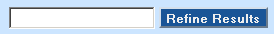 Figure 3
Figure 3 - The number of pages of results is provided along with navigation capabilities, followed by information about the set of results being displayed.
- You may sort your results by rank/revelance, date, title, or author and/or limit your results to one resource. See figure 4.
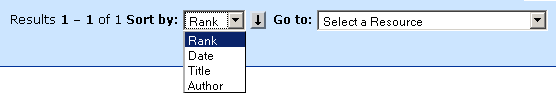 Figure 4
Figure 4 - For more information about and , see the ‘(√)ing, Exporting and Printing Results’.
- Search results are returned in real time. As more results come in you may want to select the option to . You may also see a dialogue box. (See figure 5.)
You may choose ‘Include these results’ to see more results or ‘Do not include these results’ to return to your original results list.
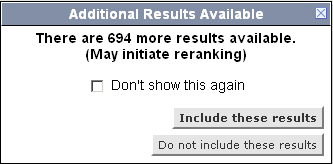 Figure 5
Figure 5 - An option is provided to ‘E-mail Your Results’. See ‘E-mail Results’.
Below the information about your search, you will see your search results.
- The middle column contains matches found in the resources searched, displayed in the order of relevance. The title links to expanded information. If full-text is available, an icon is next to the result and links to the electronic document.
-
The left column contains ‘Clusters’, with results being grouped into topics related to your search term(s).
- Clustering can help guide you to needed results by grouping results into meaningful sets.
- ‘Clusters’ are also offered by year of publication.
- If you select one of the topics or years, you will see those results ranked by relevance.
-
The right column contains results from Wikipedia and EurekAlert!.
- If Wikipedia contains an exact match for your term, it will be provided with a link to the complete Wikipedia entry. Wikipedia [exit federal site] is a multilingual, Web-based, free content encyclopedia project.
- EurekAlert news items related to your search term will be provided under the Wikipedia result. EurekAlert! [exit federal site] is an online, global news service operated by AAAS, the science society.
(√)ing, Exporting and Printing Results
These options allow you to view and/or edit your (√)ed results; e-mail results to yourself, friends, and/or colleagues; and print your results.
‘Show only (√) Items’ and ‘Clear all (√) Items’
Checking the box next to any result will add it to the list of ‘Your (√) Items’. These will be available for viewing on ‘Your (√) Items’ page during your entire browser session unless you deselect them or choose ‘Clear all (√) Items’. From the ‘Your (√) Items’ page, select to return to your original result list.
Exporting Results
Result export options include e-mailing your results, exporting citations and printing. If you use a bibliographic reader such as EndNote, RefWorks or Bib Tex, you may download ‘Your (√) Items’ results into your citation manager via an RIS formatted download. Your citation manager should automatically display the results downloaded.
E-mail Results
The ‘E-mail Your Results’ link allows you to e-mail a set of results to yourself, friends, and/or colleagues.
- Select ‘E-mail Your Results’, and enter the required information, as indicated by the red asterisk. See Figure 7.
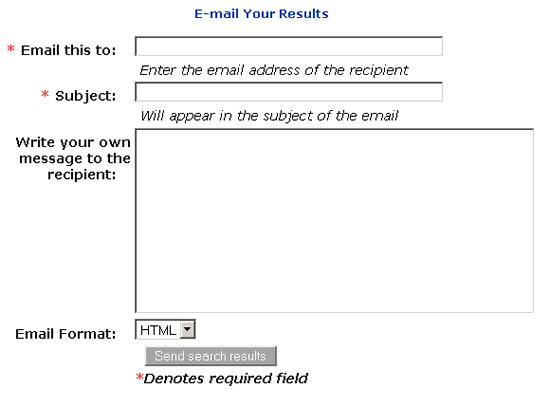 Figure 6
Figure 6 - You may select the format of the e-mailed results.
- This function is also available from the ‘Your (√) Items’ page, where you can e-mail specific, selected results.
- If you do not receive your e-mail results in a few minutes, check your spam filter.
Citations – Export results into a citation manager
The ‘Export Citations’ link only appears on the ‘Your (√) Items’ page.
- If you use a bibliographic reader such as EndNote, RefWorks or Bib Tex, you may download the selected results into your citation manager via an RIS formatted download.
- Your citation manager should automatically display the results downloaded.
Print Results
To print results, use your browser print option.
Content and Search Power
Search results may include full-text documents, bibliographic citations, and/or other Web-based material from U.S. Department of Energy science information resources. Searches are powered by Distributed Explorit from Deep Web Technologies [exit federal site].

