
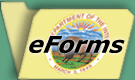
|
<< previous page
|
|
||||
Forms Central contains all forms used throughout the Bureau of Land Management (BLM). In addition to BLM managed forms, Forms Central contains a selection of Department of Interior (DI) forms, Optional Forms (OF), and Standard Forms (SF) that are commonly used by the BLM. Detailed instructions on using Forms Central and different types of forms are outlined below. |
|
||||
| Secure Process (SP) forms are electronically signed, submitted and processed by the Bureau of Land Management. Most BLM forms are available in the SP format. The following information is provided to help answer any questions. |
|
||||
There are two types of PDF forms: fillable and static. |