


| |||||||||||||
Date posted: April 22, 2008
Catalog of Federal Domestic Assistance
(CFDA) Number: 45.169
(CFDA) Number: 45.169
Questions?
Program questions should be directed to NEH's Office of Digital Humanities at odh@neh.gov.
The National Endowment for the Humanities (NEH) and the Office of Science in the United States Department of Energy (DOE) are working together to provide humanities scholars with access to DOE supercomputers. These grants provide computer time on DOE machines at the National Energy Research Scientific Computing Center (NERSC) at the Lawrence Berkeley National Laboratory, as well as training and support to enable scholars to take full advantage of those resources. Interested scholars will apply directly to NERSC, and hours will be awarded under the terms of the DOE's Innovative and Novel Computational Impact on Theory and Experiment (INCITE) program. The INCITE program was conceived specifically to seek out computationally intensive, large-scale research projects with the potential to significantly advance key areas in science and engineering. With this partnership with NEH, the hope is that comparable research projects in the humanities will be able to take advantage of high performance computing resources. Successful applicants will be given access to computer and support resources at NERSC. In addition, winners will receive travel reimbursement funds to enable them (up to two people per project) to attend on-site training at NERSC.
Any scholar whose humanities research is computationally intensive may apply. Supported activities may include:
- mining of large textual datasets, morphological analysis, manipulations, and transformations;
- analysis of geographical information systems data, maps, etc.; and
- computationally demanding visualization, modeling, and pattern recognition and analysis.
The goal of the program is to provide opportunities for humanities scholars whose
research requires high performance computing to collaborate with computer scientists and
others at centers already familiar with the challenges of intensive data mining, visualization,
and other demanding applications. To learn more about the NEH's Humanities High Performance
Computing initiative, please see our HHPC Resource Page.
Providing Access to Grant Products
As a taxpayer-supported federal agency, the NEH endeavors to make the products of its awards available to the broadest possible audience. Our goal is for scholars, educators, students, and the American public to have ready and easy access to the wide range of NEH award products. Any software outcomes of awards made through this program are expected to be open source.

The Endowment currently sponsors two agency-wide programs—We the People and Digital
Humanities—and one special initiative, Rediscovering Afghanistan.
Below is information on each.
The NEH encourages applications in these three areas of special interest.
Proposals will be evaluated through NEH's established review process and will not receive special consideration.
We the People
To help Americans make sense of their history and of the world around them, NEH established the We the People program.
NEH encourages applications that explore significant events and themes in our nation's history and culture and
that advance knowledge of the principles that define America. To learn more about We the People,
visit the program's Web site.
Digital Humanities
NEH welcomes applications for humanities projects that use digital technology or study its impact.
Digital technologies offer humanists new methods of conducting research, conceptualizing relationships,
and presenting scholarship. Digital humanities projects deploy these technologies and methods to
enhance our understanding of a topic or issue. NEH also is interested in projects that study
the impact of digital technology on the humanities—exploring the ways in which it changes
how we read, write, think, and learn. Learn
more about the NEH Office of Digital Humanities.
Rediscovering Afghanistan
NEH invites applications for projects that focus on Afghanistan's history and culture.
The special initiative is designed to promote research, education, and public programs
about Afghanistan and to encourage United States institutions to assist Afghanistan in efforts
to preserve and document its cultural resources. Learn
more about the initiative.
Winners will be given accounts and allotments at NERSC; allotments may range from 100,000 to 500,000 CPU hours. In addition, NEH will award grants of up to $4,000 per person for travel, lodging, and subsistence costs for the winners (up to two people per project) to attend training at NERSC.
Cost Sharing
Cost sharing is not required.
Any U.S. nonprofit organization with 501(c)(3) tax exempt status is eligible, as are state and local governmental agencies and tribal governments. Grants are not awarded to individuals.
NEH generally does not award grants to other federal entities or to applicants whose projects are so closely intertwined with a federal entity that the project takes on characteristics of the federal entity’s own authorized activities. This does not preclude applicants from using grant funds from, or sites and materials controlled by, other federal entities in their projects.
Ineligible applications will not be reviewed.
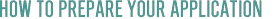
Application advice
Prior to submitting a proposal, applicants are encouraged to consult with NEH staff on the scope of the project, the humanities content, and other programmatic matters, and with NERSC program staff to ensure the computational readiness of their data and software. As described above, the NERSC application requires an extensive discussion of computational readiness (necessary software packages, computational approach, parallel performance data, I/O requirements, etc.), and it is a good idea to consult with NERSC program staff as you prepare your narrative.
How to Prepare an Application
The application process involves two components: a request for resources at the
National Energy Research Scientific Computing Center (NERSC), and, once that
request has been submitted, an application submitted to the NEH via Grants.gov.
You must complete the NERSC request before submitting the Grants.gov application.
Because of this two-step application process, the NEH strongly recommends that
you submit your NERSC request at least two weeks prior to the final deadline to
ensure you have it completed in time.
Step One: Request for NERSC Resources
Applications will be submitted online via the NERSC Web site. Project Directors must first create accounts for themselves on the NERSC Information System. This entails two actions:
- filling out the Energy Research Computer Access Procedure (ERCAP) Access Request form online, and
- completing the Computer Use Policies form and faxing it to NERSC. (The fax number appears on the form.)
Once you have been given a username
and password on the NERSC Information System, you can fill in an ERCAP request
form, following the instructions online here:
More information about the ERCAP process is available online here:
An ERCAP request consists of several parts: Project Overview; DOE Funding; Resources Requested; Project Description; Code Description; Data/Networking Requirements; and Other Information. The sections are briefly described below.
The Project Overview section identifies the Principal Investigator(s), summarizes the project, identifies the sponsoring agency as the NEH, and specifies the type of project.
In the DOE Funding section, which is used by NERSC to track resources used by DOE grantees, all you need to do is identify NEH's Humanities High Performance Computing Program as the funding agency.
The Resources Requested section asks for the Computational and Mass Storage resources requested and a brief explanation and justification of those requests.
The Project Description section captures a Project Summary, an account of progress to date on the project, and relevant publications. These fields are limited to 4,000 characters, although there is room for additional comments.
The Code Description section asks for the technical details of the code to be run: What is its underlying mathematical formulation? What are the numerical techniques employed? Where do you plan to run this code? What percent of the project's overall allocation do you expect this code to use on the machines you list? What kind(s) of algorithms, languages, and libraries are involved? You should complete a copy of this page for each of your project's most frequently used codes and applications.
The Data/Networking Requirements section asks for the total permanent space needed for data storage, scratch space needed for executing jobs, and the networking resources necessary for the project.
The Other Information section lists other high performance computing support currently being used or planned for the project and provides space for any additional information relevant to the project.
Applicants may save information and return to work on ERCAP requests in stages. Only when the application is submitted is it eligible for review. As you compose your ERCAP Request, you will be able to view the entire request as a PDF file; when you have completed the request and submitted it to NERSC, save a copy of the full request so you may include it as part of the application you submit to the NEH via Grants.gov.
Step Two: Apply via Grants.gov
How to Submit Your Application via Grants.gov
Register or Verify Registration with Grants.gov
Applications for this program must be submitted via Grants.gov. Before using Grants.gov for the first time, each organization must register with the Web site to create an institutional profile. Once registered, your organization can then apply for any government grant on the Grants.gov Web site.
If your organization has already registered and you have verified that your registration is still valid, you may skip this step. If not, please see our handy checklist to guide you through the registration process. We strongly recommend you complete your registration at least two weeks before the application deadline, as it takes time for your registration to be processed.
If you have problems registering with Grants.gov, call the Grants.gov help desk at 1-800-518-4726.
Download the Free Adobe Reader software
To fill out a Grants.gov application package, you will need to download
and install the current version of Adobe Reader. The latest version of Adobe Reader,
which is designed to function with PCs and Macintosh computers using a variety of popular
operating systems, is available at no charge from the Adobe Web site
(www.adobe.com).
Once installed, the current version of Adobe Reader will allow you to view and fill out Grants.gov
application packages for any federal agency. If you have a problem installing Adobe Reader, it
may be because you do not have permission to install a new program on your computer. Many
organizations have rules about installing new programs. If you encounter a problem, contact
your system administrator.
Download the Application Package
To submit your application,
you will need to download the application package from the Grants.gov
Web site. You can download the application package at any time.
(You do not have to wait for your Grants.gov registration to
be complete.) Click the button at the right to download the
package.
Save the application package to your computer's hard drive. To open the application package, select the file and double click. You do not have to be online to work on it.
You can save your application package at any time by clicking the “Save” button at the top of your screen.
Tip: If you choose to save your application package before you have completed it, you may receive an error
message indicating that your application is not valid if all of the forms have not been completed. Click “OK” to save your work and complete
the package another time. You can also use e-mail to share the application package with members of your organization or project team.
The application package contains three forms that you must complete in order to submit your application:
- Application for Federal Domestic Assistance - Short Organizational (SF-424 Short)—this form asks for basic information about the project, the project director, and the institution.
- Supplementary Cover Sheet for NEH Grant Programs—this form asks for additional information about the project director, the institution, and the budget.
- NEH Attachment Form—this form allows you to attach your narrative, budget, and the other parts of your application.
How to Fill Out the SF-424 Short Form
Select the form from the menu and double click to open it. Please provide the following information:
- Name of Federal Agency: This will be filled in automatically with "National Endowment for the Humanities."
- Catalog of Federal Domestic Assistance Number: This will be filled in automatically with the CFDA number and title of the NEH program to which you are applying.
- Date Received: Please leave blank.
- Funding Opportunity Number: This will be filled in automatically.
- Applicant Information: In this section, please supply the name, address, employer/taxpayer identification number (EIN/TIN), DUNS number, Web site address, and congressional district of the institution. Also choose the "type" that best describes your institution (you only need to select one).
If your institution is located, for example, in the 5th Congressional District of your state, put a "5." If your institution doesn't have a congressional district (e.g. it is in a state or U.S. territory that doesn't have districts or is in a foreign country), put a "0" (zero).All institutions applying to federal grant programs are required to provide a DUNS number, issued by Dun & Bradstreet, as part of their application. Project directors should contact their institution’s grant administrator or chief financial officer to obtain their institution’s DUNS number. Federal grant applicants can obtain a DUNS number free of charge by calling 1-866-705-5711. (Learn more about the requirement.)
- Project Information: Provide the title of your project. Your title should be brief, descriptive, and substantive. It should also be informative to a non-specialist audience. Provide a brief description of your project. The description should be written for a non-specialist audience and clearly state the importance of the proposed work and its relation to larger issues in the humanities. List the starting and ending dates for your project.
- Project Director:
Provide the Social Security Number, name, title, mailing address, e-mail address, and telephone and fax numbers for the project director.
Disclosure of Social Security Numbers is optional. NEH uses them for internal application processing only.
- Primary Contact/Grants Administrator: Provide the contact information for the official responsible for the administration of the grant (i.e., negotiating the project budget and ensuring compliance with the terms and conditions of the award). This person is often a grants or research officer, or a sponsored programs official. Normally, the Institutional Grants Administrator is not the same person as the Project Director. If the project director and the grants administrator are the same person, skip to Item 9.
- Authorized Representative: Provide the contact information for the Authorized Organization Representative (AOR) who is submitting the application on behalf of the institution. This person, often called an "Authorizing Official," is typically the president, vice president, executive director, provost, or chancellor. In order to become an AOR, the person must be designated by the institution's E-Business Point of Contact. For more information, please consult the Grants.gov user guide, which is available at: www07.grants.gov/applicants/app_help_reso.jsp.
How to Fill Out the Supplementary Cover Sheet for NEH Grant Programs
Select the form from the menu and double click to open it. Please provide the following information:
- Project Director: Use the pull-down menu to select the major field of study for the project director
- Institution Information: Use the pull-down menu to select your type of institution.
- Project Funding: Enter your project funding information. Note that applicants for Challenge Grants should use the right column only; applicants to all other programs should use the left column only.
- Application Information: Indicate whether the proposal will be submitted to other NEH grant programs, government agencies, or private entities for funding. If so, please indicate where and when. NEH frequently cosponsors projects with other funding sources. Providing this information will not prejudice the review of your application.
For Type of Application, check “new” if the application requests a new period of funding, whether for a new project or the next phase of a project previously funded by NEH. Check "supplement" if the application requests additional funding for a current NEH grant. If requesting a supplement, provide the current grant number (applicants should discuss their request with a NEH program officer before submitting such an application).For Project Field Code, use the pull-down menu to select the humanities field of the project. If the project is multidisciplinary, choose the field that corresponds to the project's predominant discipline.
How to Use the NEH Attachment Form
You will use this form to attach the two files that make up your application.
Your attachments must be in Portable Document Format (.pdf). We cannot accept
attachments in their original word processing or spreadsheet formats. If you don't
already have software to convert your files into PDFs, there are many low-cost and
free software packages available. To learn more, go to
www.neh.gov/grants/grantsgov/pdf.html.
When you open the NEH Attachment Form, you will find 15 attachment buttons, labeled
"Attachment 1" through "Attachment 15." By clicking on a button, you will be able to choose
the file from your computer that you wish to attach. You must name and attach your files
in the proper order so that we can identify them. Please attach the proper file to the
proper button as listed below:
ATTACHMENT 1: To this button, please attach your PDF file that contains the full
ERCAP request that you submitted to NERSC. Please name the file "ERCAP.pdf".
ATTACHMENT 2: To this button, please attach a separate PDF file listing the expenses
you will incur in participating in the on-site training offered by NERSC. Allowable expenses
include transportation to NERSC and lodging and subsistence (see
www.gsa.gov/perdiem/ for per diem rates for the
San Francisco area) for up to two people per project. The total amount for each person may
not exceed $4,000. Please name the file "budget.pdf".
Uploading Your Application to Grants.gov
When you have completed all three forms, use the right-facing arrow to move each of them to the “Mandatory Documents for Submission” column. Once they have been moved over,
the “Submit” button will activate. You are now ready to upload your application package to Grants.gov.
During the registration process, your institution designated one or more AORs (Authorized Organization Representatives). These AORs typically work in your institution's Sponsored Research Office or Grants Office. When you have completed your application, you must ask your AOR to submit the application, using the special username and password that was assigned to him or her during the registration process.
To submit your application, your computer must have an active connection to the Internet. To begin the submission process, click the "submit" button. A page will appear asking you to sign and submit your application. At this point, your AOR will enter his or her username and password. When you click
the “sign and submit application” button, your application package will be uploaded to Grants.gov. Please note that it may take some time to upload your application package depending on the size of your files and the speed of your Internet connection.
After the upload is complete, a confirmation page, which includes a tracking number, will appear indicating that you have submitted your application to Grants.gov. Please print this page for your records. The AOR will also receive a confirmation e-mail.
NEH suggests that you submit your application no later than 5:00 p.m. (Eastern Time) on
the day of the deadline. That way, should you encounter a technical problem of some kind, you
will still have time to contact the Grants.gov help desk for support. The Grants.gov help desk
is open Monday to Friday from 7:00 a.m. to 9:00 p.m. (Eastern Time) at 1-800-518-4726.
You can also send an e-mail to support@grants.gov.
Deadline
Proposals will be accepted until the deadline—11:59 p.m. (Eastern Time) Tuesday, July 15, 2008. Awards are expected to be announced
in late November 2008, and access to the computing systems for the awardees will be established upon completion of the appropriate agreements and
facility-specific procedures (and as soon as the requested system becomes available for production use).
- Impact: the project's intellectual significance, including how it will increase the understanding of the humanities and the extent to which the project outcomes will be of overall value to the humanities.
- Appropriateness of computing resources and computational readiness: the extent to which the proposal makes a compelling case for the suitability of NERSC resources for conducting the research outlined.
- Project value: the value of the expected project outcomes for the humanities research questions.
- Project team's experience and ability to complete work proposed.
- All other considerations being equal, preference will be given to projects that provide free online access to digital materials produced with grant funds.
Late applications will not be reviewed.
Review and Selection Process
Knowledgeable persons outside NEH will read each application and advise the agency about its merits.
The Endowment’s staff comments on matters of fact or on significant issues that otherwise would be
missing from these reviews, then makes recommendations to the National Council on the Humanities.
The National Council meets at various times during the year to advise the NEH chairman on grants.
The chairman takes into account the advice provided by the review process and, by law, makes
all funding decisions.
Award notices
Applicants will be notified by e-mail of the decision by late November 2008. Institutional grants administrators and project directors of successful applications will receive award documents by mail after the late November 2008 notification. Applicants may obtain the reasons for funding decisions on their applications by sending an e-mail message to odh@neh.gov.
Administrative requirements
Before submitting an application, applicants should review their responsibilities as an award recipient .
Award Conditions
The requirements for awards are contained in the General Terms
and Conditions for Awards to Organizations, any specific terms and conditions contained in
the award document, and the applicable OMB circulars
governing federal grants management.
Reporting Requirements
A schedule of report due dates will be included with the award document.
A final performance report will be required. Further details can be found in Performance Reporting Requirements (formerly Enclosure 2).
A Federal Cash Transactions Report (2-page PDF) will be due within 30 days after the end of each calendar quarter. A final Financial Status Report (2-page PDF) will be due within 90 days after the completion date of the award period. Further details can be found in Financial Reporting Requirements (formerly Enclosure 1).
If you have questions about the program, contact the Office of Digital Humanities staff at
odh@neh.gov. Because the NEH's ODH staff is dispersed across the agency, for a fast response please contact the ODH program first by e-mail. Applicants wishing to speak to a staff member by telephone should provide in the e-mail message a telephone number and a preferred time to call.
Privacy Policy
Information in these guidelines is solicited under the authority of the National
Foundation on the Arts and Humanities Act of 1965, as amended, 20 U.S.C. 956. The principal
purpose for which the information will be used is to process the grant application.
The information may also be used for statistical research, analysis of trends, and Congressional
oversight. Failure to provide the information may result in the delay or rejection of the application.
Application Completion Time
The Office of Management and Budget requires federal agencies to supply information
on the time needed to complete forms and also to invite comments on the paperwork burden.
NEH estimates the average time to complete this application is fifteen hours per response.
This estimate includes time for reviewing instructions, researching, gathering, and maintaining
the information needed, and completing and reviewing the application.
Please send any comments regarding the estimated completion time or
any other aspect of this application, including suggestions for reducing
the completion time, to the Office of Publications, National Endowment for
the Humanities, Washington, D.C. 20506; and to the Office of Management and Budget,
Paperwork Reduction Project (3136-0134), Washington, D.C. 20503. According to the
Paperwork Reduction Act of 1995, no persons are required to respond to a collection
of information unless it displays a valid OMB number.







