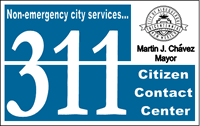Get Live Help
(out of calling area 505-768-2000) |
If this request is an emergency, please call 911
Non-emergency Police call 242-COPS
- Live Help is available all the time - 24 hours per day, 7 days per week
- "Get Live Help" will turn green when the service is available to you. This may take 20 - 30 seconds .
- Click on the green "Get Live Help" link to initiate
an instant chat session with a live person
Live Help Frequently Asked Questions:
- The "Get Live Help" link does not turn green (it stays gray), why is this?
- When is Live Help available?
- What browsers will work with Live Help?
- How do I use Live Help?
- I started a chat session successfully, but have not received a response
- I clicked on the Get Live Help link but nothing happened
The "Get Live Help" link does not turn green (it stays
gray) why is this?
A gray link once the page has loaded usually means that
it will not be possible to access Live Help. Here are some possible
reasons:
- Live Help is unavailable - see When is Live Help available?
- Your browser is not in the list of supported browsers
- Live help uses the HTML
<applet>tag and requires the Microsoft Java Virtual Machine to work correctly. A JVM from another company could conflict with these requirements. Some JVM's, such as Sun's JRE, may allow you to specify that the Microsoft JVM should handle the<applet>tag.The following steps allows the Microsoft JVM to handle
<applet>tags when using the Sun JRE within a Windows environment:- From the "Tools" menu of Internet Explorer, select "Internet Options"
- Choose the "Advanced Tab" and uncheck the option "Use Java 2 v1.4.xxx (requires restart)"
- Close all open applications and restart your machine
In the case of JVM's from other companies, please consult the documentation that came with the software.
When is Live Help Available?
Live Help is available all the time - 24 hours per day, 7 days per week
What browsers will work with Live Help?
How do I use Live Help?
Click Get Live Help and a chat session box will pop up
that will allow you to ask your question and start a chat session
You should receive a response within 20 - 30 seconds
I started a chat session successfully, but have not had
a response
You should receive a response within 20 - 30 seconds.
If you do not receive a response, either call and log a complaint
at 768-2000 or submit an eMail Request
I clicked on the "Get Live Help" link, but nothing happened
This might happen if:
- You're using Windows XP Service Pack 2 and have the Internet Explorer popup blocker installed
- You're using a 3rd party popup blocker In both of these cases you should disable the popup blocker.