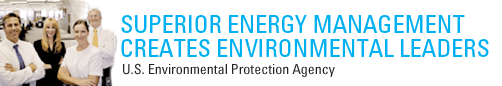Buildings & Plants
Getting Started for...
Home > Buildings & Plants > Commercial Real Estate > Building Upgrade Value Calculator for Office Buildings
Financial Analysis for Commercial Real Estate:
Building Upgrade Value Calculator for Office Buildings
Background and Purpose
The Building Upgrade Value Calculator, developed by the U.S. EPA, is a product of the partnership between ENERGY STAR, BOMA International, and the BOMA Foundation. This calculator was developed as part of BOMA’s Energy Efficiency Program (BEEP), a series of courses designed to help commercial real estate practitioners improve their buildings’ energy efficiency performance. The calculator tool was developed to help property professionals assess the financial value of investments in a property’s energy performance and is part of the BEEP course 5 Valuing Energy Enhancement Projects & Financial Returns ![]() .
.
What Does the Calculator Do?
The Building Upgrade Value Calculator estimates the financial impact of proposed investments in energy efficiency in office properties. The calculations are based on data input by the user, representing scenarios and conditions present at their properties. Required inputs are limited to general characteristics of the building, plus information on the proposed investments in energy efficiency upgrades.
The calculator’s analysis includes the following information:
- Net investment
- Reduction in operating expense
- Energy savings
- Return on investment (ROI)
- Internal rate of return (IRR)
- Net present value (NPV)
- Net operating income (NOI)
- Impact on asset value
In addition to the above outputs, the calculator also estimates the impact the proposed changes will have on a property’s ENERGY STAR rating.
The tool provides two ways to use its calculations: users can save and print a summary of their results, or generate a letter that highlights the financial value for use as part of a capital investment proposal.
Download Instructions for the Building Upgrade Value Calculator
This tool requires a download of two files, one Microsoft Excel file and one Word file. Please note the criteria for use of these files:
Software requirements:
- Microsoft Office 2003/Office XP
- Windows 2000 or higher
STEP 1: Submit your email address
The EPA will periodically update and revise the tool. In order to download the current version, please register your email address, which will permit the EPA to send you a notice when an updated version of this tool has been released.
|
Please submit your email address to receive Building Upgrade Value Calculator News and Updates |
|---|
|
(Your email address will be kept confidential) |
STEP 2: Download the tool
Select the software version you wish to download.
-
Download Building Upgrade Value Calculator
 (342KB)
(342KB)OR
- Download Building Upgrade Value Calculator for Microsoft Office XP
 (371KB)
(371KB)
Macro Security
When prompted, choose to "Enable Macros" to continue to the main screen. Choosing "Disable Macros" will open the file, but navigation and calculation functions will not be available.
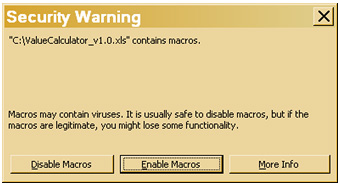
Macro security may be turned off if a screen such as shown in above is not encountered. However, if a message such as “The macros in this project are disabled” is received upon attempting to use the tool, Excel macro security is set to the “High” level. To change this, choose Tools > Macro > Security… from the pull-down menu. Under the tab marked “Security Level”, choose the “Medium” security and choose “OK.” The file will need to be closed and reopened in order to use the functionality of the tool.
STEP 3: Download the template file
Download the Calculator Template file ![]()
NOTE: This file MUST be saved in the same directory as the Excel tool file selected in Step 2 or the tool will be unable to generate the customized letter with your inputs and results.