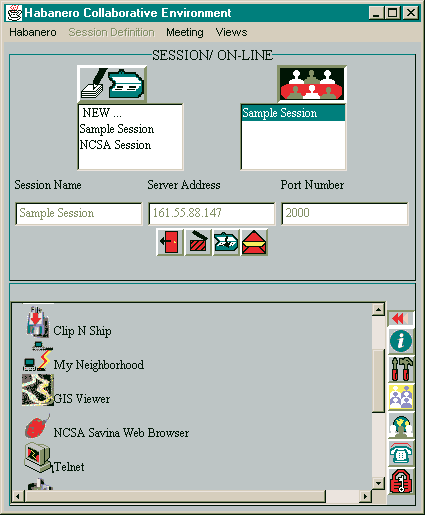Installing
Ocean Share Application/Hablet

General Information
The Ocean Share application is a collaborative tool that runs in the Habanero Collaborative Environment. In
this installation procedure, you will first install Habanero. You will then run Habanero and use Habanero's built-in
install hablet (Clip-N-Ship) to install Ocean Share into the Habanero Environment.
Requirements:
- ~ 30 mb disk space.
- System running Windows 95, Windows NT, or Unix.
Follow the instructions below to install the Ocean Share tool.
- Install Habanero.
- Install Ocean Share.
- Configure Habanero's Participant information.
1). Install Habanero
Windows: NCSA offers two versions of the Habanero install: one with Java, and one without Java. We suggest,
for simplicity, you install Habanero with Java.
UNIX: the installation of Habanero on a Unix system is not as straightforward as the Windows install. See our
Unix Install Notes page where we list notable items encountered while installing
Habanero.
Go to NCSA's site for the download, plus complete instructions for installing and configuring Habanero:
NCSA Habanero
Throughout the rest of this document, we will refer to the directory that Habanero was installed in as YOUR_HAB_DIR.
Note: this writeup does not attempt to document Habanero. We suggest you read or browse the Habanero
Users Guide
2). Install Ocean Share
Follow these steps:
- Run the Habanero Server.
Windows: Click the Habanero Server item in the NCSA Habanero start menu, or double click the icon YOUR_HAB_DIR/HabaneroServer.bat.
UNIX: Invoke the script from the command line. For help, see the Habanero
Users Guide section entitled "The Habanero Server"
- Run the Habanero Client.
Windows: Click the Habanero Client item in the NCSA Habanero start menu, or double click the icon YOUR_HAB_DIR/Habanero.bat.
UNIX: Invoke the script from the command line. For help, see the Habanero
Users Guide section entitled "The Habanero Client"
- The Habanero Client window entitled "Habanero Collaborative Environment" will appear:

- Click on the open session icon
 to start a session. The window will enlarge and the "Tools" and "Demos" folders will appear.
to start a session. The window will enlarge and the "Tools" and "Demos" folders will appear.
- Open the "Tools" folder and start the "Clip N Ship" hablet.
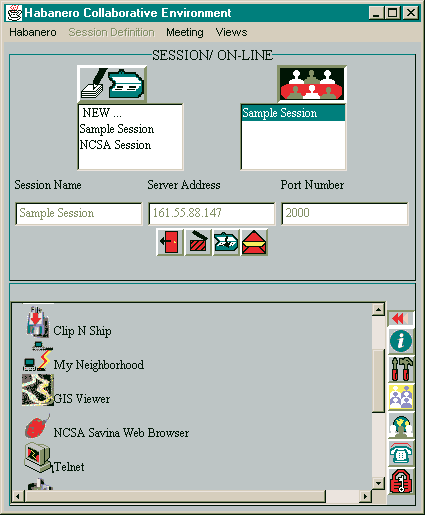
- The main Clip-N-Ship application window is pictured below. Select the button labeled "From hablet repository".

- This will create a new untitled Java window as shown below:

- In the new untitled Java window, enter the Repository name plover.wrc.noaa.gov/collab/Repository1.0.2 (in the blank white area at the bottom of the window, just above where it says "http://www.isrl.uiuc.edu/isaac/Habanero/Tools/Repository/")
and hit return. This will bring up the oceanShare tool download icon in the window as shown below:

- Click on the oceanShare item. This changes the window interface as shown below:

- Click "Install oceanShare hablet".
- A dialog window will report the status of the installation. Close the dialog window, and all Clip-n-Ship windows.
- Do the following to leave (exit) Habanero:
- Leave the Habanero session by clicking on the close session icon
 in the Habanero Collaborative Environment.
in the Habanero Collaborative Environment.
- Exit the Habanero Collaborative Environment (the Habanero Client) by selecting the menu item "exit"
from the "Habanero" pull-down menu.
- Exit the Habanero Server (in NT or Windows, click <ctrl>C in the MS-Dos command window).
- Add OceanShare jar files to Habanero execution environment:
(Note: The Habanero Client and Habanero Server must be stopped, as prescribed in the previous step.)
- Windows:
- Find and execute the file "oceanShareInstall.bat" (The file is in apps/oceanShare under the Habanero
directory.)
- Unix:
- Now restart the Habanero Server and Habanero Client. The OceanShare tool should now be in the Habanero Client
window, and you can double-click on it to start it. Detailed instructions for using Ocean Share are available:
using-OceanShare.
3). Configure Habanero's Participant Information
Pull down the "Habanero" menu in the Habanero Client window, select "Edit Id Card ...",
and personalize information on this card. For more information, refer to the Habanero
documentation.