 |
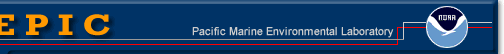 |
||||||||
Creating A Custom Color Palette
From the Resources menu select the Color Palette Editor command. The Color Palette Editor shows a scrollable list of all the currently defined color palettes as well as a blank palette for creating new color schemes. Follow these steps to create a new color palette: 1) Click a swatch to select it. Click the Pick... button to display the color picker dialog:
2) Click another swatch to define a range and select and end color for the range. Click the Blend button to blend the colors between the starting colors and the end colors: 
3) Save your new palette to disk using by clicking the Save... button. 4) You can also edit existing palettes by click their name in the scrolling list: 
|
![]()
home
| on-line
data access | faq
| software
| download
documentation
| epic
contacts | what's
new | site
map
DOC
/ NOAA
/ OAR
/ PMEL
Disclaimer
