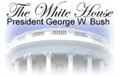Accessibility Statement
We are committed to ensuring that National Resource Directory is accessible to all its users. This Web site has been developed to comply with Section 508 of the Rehabilitation Act (as amended). Section 508 was enacted to eliminate barriers to information technology, to make available new opportunities for people with disabilities and to encourage the development of new technologies to help achieve these goals. This law requires that all individuals with disabilities have access to information and data comparable to that which is available to individuals without disabilities.
The National Resource Directory is regularly monitored to ensure that it meets and exceeds the requirements of Section 508.
Accessibility Features
The National Resource Directory not only follows Section 508 but also uses the best practices outlined by the World Wide Web Consortium's Web Accessibility Initiative. The following features are meant to assist our users in their search of the federal government's disability-related information and resources.
Skip to Links
Located at the top of each page, these links allow users to quickly skip to the content or menu sections of the page. Skip to links may be of use if you are using a screen magnifier, speech browser, or are viewing the site on a small screen.
Access Keys
Access keys provide users with quick access to specific links on DisabilityInfo.gov.
Access key 1:
DisabilityInfo.gov home page
Access key C:
Skip over to page's content
Access key M:
Skip to the page's menu
Access key S:
Search this Site
Note: Consult your browser's Help for information on using access keys.
Alternate Styles
Located at the bottom of each page is a list of alternate styles that allow visitors to view DisabilityInfo.gov in several different ways.
High Contrast:
Uses yellow text on a black background, allows users to easily tell the difference between background images and text.
Low Graphics
Removes the graphics from the page that are not related to the actual content of the web site.
No Graphics
Removes all graphics from the page and replace them with them text.