Main Gate Access
Requests can only
be made by BNL Employees...
Access to BNL is controlled by permitting entrance only to those persons
who have official business at the Lab and only to those visitors who are
properly sponsored by a BNL employee.
Requests for individual visits and requests for properly
approved events with multiple visitors are handled on separate
forms.
How to Login -
Authorized users will be prompted with a login window when trying to
access the forms listed below. After the window
appears, users will then have to
enter their
BNL
Domain username and password into the correct form fields.
For Windows users, your BNL domain password is the same password used to login to your computer
in most cases. Users working on a UNIX platform will not have
to log
off their existing computer to access these forms, but will have to use their correct BNL
domain password.
Accepted logins will then be directed to the selected form.
The correct username format is: bnl\Username
Example: Login Window
Having Problems - If you experience problems, please contact the Main Gate Visitors Center (631.344.4720
or 631.344.2464) for
assistance.


Visitor Notification Form
 Sponsors of individual visitors
should be prepared to enter the following information: the name and
company of visitor, visitor type, approximate time of arrival, start/end date, is the visitor a US citizen
(if not, a Guest Number must be provided), the
visitors point of contact(s) and their extension or alternate
phone number for after
hours, weekends and holidays, (i.e., home, cell phone, etc.), email
and visitor's destination (building number upon arrival) is needed. Sponsors of individual visitors
should be prepared to enter the following information: the name and
company of visitor, visitor type, approximate time of arrival, start/end date, is the visitor a US citizen
(if not, a Guest Number must be provided), the
visitors point of contact(s) and their extension or alternate
phone number for after
hours, weekends and holidays, (i.e., home, cell phone, etc.), email
and visitor's destination (building number upon arrival) is needed.
Reasons for delays at the Main Gate
-
Last minute submittal of the Notification Form.
-
Failure to fill out Notification Forms accurately.
-
Unannounced arrivals of visitors.
-
Each individual visitor must
be entered separately on a visitor form. Do not use comment line to add additional names.
Microsoft Internet Explorer
Users - Form
data disappears when I use my "Back" button.
Click Here
for instructions on how to correct this problem.

Event Notification Form
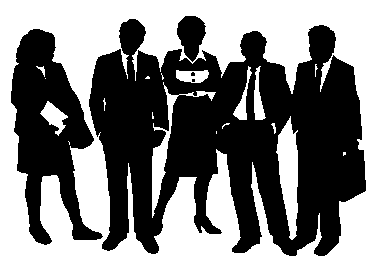
When using the Event
Notification Form, submit as soon as you have all the necessary information.
Please provide a minimum of one-week's
notice to allow for the coordination of appropriate badges. Employees that sponsor
properly approved
events are required to provide the following information: the event
type, start and end dates, expected time of arrival, the event name and
a brief description of the event,
list of expected guests, approximate number of guests, guests’ destination (building where event will take
place), and the event’s point of contact(s) information.
All events (open to the public or other) occurring at BNL where
there is an anticipation of foreign national participation, must be
pre-approved on the
Open to the Public Event Request Form by the Local Approving
Official prior to submitting the Event Notification Form. An
agenda for the event must be submitted with the Foreign Visitor
Attendance Request Form. (see
Subject Area: Foreign National Visits and Assignments for details)
Reasons for delays at the Main Gate
-
Failure to fill out Notification Form accurately.
-
Last minute submittal of Notification Form.
- Unannounced arrivals of visitors.
- Approval for the
Open to the Public Event Request Form
must be obtained prior to declaring
the event "Open to the Public".
- Input guest information in the field
called "List of Guests". Do not use comment line to add "List
of Guests" or additional names.
Microsoft Internet Explorer
Users - Form
data disappears when I use my "Back" button.
Click Here
for instructions on how to correct this problem.

Last Modified: March 18, 2008
Please forward all questions about this site to the
Neville Williams
|



