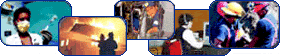
| U.S. Department of Labor | 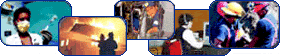 |
|||||
| Occupational Safety & Health Administration | ||||||
| OSHA eTools and Electronic Products for Compliance Assistance > OSHA Hazard... |
|
|
|
|
OSHA Hazard Awareness Advisor, Version 1.0 September 1999 OSHA's Hazard Awareness Advisor is powerful, interactive, expert software. It will help you (especially, small businesses) identify and understand common occupational safety and health hazards in your work place. It will ask you about activities, practices, materials, equipment, and policies at your work place. Most questions have follow-up questions (depending upon your previous answers). The Hazard Awareness Advisor uses your answers to determine the hazards that are likely to be present. Then, it prepares a unique, customized report that briefly describes the likely hazards and the OSHA standards which address those hazards. You can use this Advisor online, or download it and run it in the Windows environment. This Advisor is an introduction to hazard recognition. It is NOT able to identify ALL hazards. It is NOT a substitute for safety and health professionals. It will NOT determine compliance with OSHA standards. It is designed for beginners not experts, but experts can use it, too. The Hazard Awareness Advisor:
The software is distributed from the OSHA Web site as a single archive file, HAZAWARE.ZIP. This is a large file (1.6 mb) because it is a Windows program. It will take about 8 minutes to download with a 28,800 baud modem. We suggest that you copy this file into a TEMPORARY subdirectory named C:\TEMPHAA. Download the Hazard Awareness Advisor 1.0 After copying the program distribution file to C:\TEMPHAA, do the following:
OSHA designed this Advisor to address needs identified by the Membership Liaison Office of the National Federation of Independent Business (NFIB). OSHA invited the public to download, use, and comment on this Advisor. OSHA incorporated many good suggestions from trade association, labor union, and government staff who saw the earlier versions. The Hazard Awareness Advisor was built with suggestions from all Directorates of OSHA, and from industry and labor, with special guidance from: Tyna Coles, Adam Finkel, Art DeCoursey, Rosemary Sokas, M.D., Helen Rogers, David Hershfield, Edward Stern of OSHA; from Richard Pfeffer and Bradford Hammock of the Office of the Solicitor of Labor; from Fred Siskind of the Office of the Secretary; from Darrell Mattheis, ORC, Inc., and from Jennifer Griffiths, Monterey Bay Aquarium. System analysis, design, and programming services were provided by CONSAD Research Corporation under the direction of Alex Botkin, and DynCorp I&ET Inc., under the direction of Ronald Bird, with assistance of Steve Fromm, and Jason Cook, and with the participation of John Dobby, CIH, CSP, Boelter & Yates Inc., and Scott Ecoff, CIH, CSP, Bayer Corporation. It uses EXSYS Professional software from MultiLogic Inc. If you have a problem with, or a suggestion for, the software, contact: stern.edward@dol.gov If you have safety or health problems in your workplace, please contact your local OSHA Area Office or OSHA Consultation Program Office. |
| www.dol.gov | |
|
Contact Us | Freedom of Information Act | Customer Survey Privacy and Security Statement | Disclaimers |
|
| Occupational Safety & Health Administration 200 Constitution Avenue, NW Washington, DC 20210 |
|