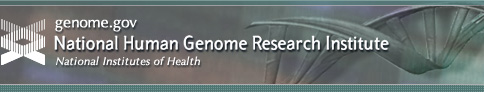
|
|
|
| Home | About NHGRI | Newsroom | Staff |
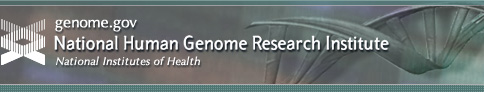 |
|
|
|
RSS Web FeedsWhat is RSS?RSS stands for "Really Simple Syndication." It is one of the newest information technology formats being used today by news and data Web sites to distribute "feeds"— lists of headlines, update notices and sometimes content— to a wide number of people.
What are the benefits of RSS?RSS benefits organizations who update their content and users who want frequent updates to news, calendars or text they select. With RSS, organizations can distribute updated content in a clear and concise manner, avoiding the confusion and discorganization of a mass e-mail notifying users about updated content. Users can get the latest headlines and articles (or even audio files, photographs or video) from one place, as soon as it's published, without having to visit several different Web sites every day.
How does RSS work?RSS is based on Extensible Markup Language (XML), a language designed to store, carry and exchange data over the Web. Information is placed into a file (usually with an .xml or .xml file extension) that is stored on a Web server. Web site publishers create an XML or RSS file containing, for example, updated headlines, along with the URLs to the specific Web pages and a description of the updated content. Users can then an RSS reader - a program - to collect and monitor their favorite Web sites - or feeds - in one centralized location. This reader can check a list of feeds on behalf of a user and display any updated articles that it finds. Feed readers provide a simple way to consolidate content as well as to notify users when changes have been made. Please note: The information coded into the XML file is intended to be used by an RSS feed reader or aggregator, not read by a person like a normal Web page. If you look at an XML file with your browser, it may look like raw code depending on the browser you use. If you view an XML file through other programs, you will see the updated content in the manner it was intended to be displayed.
What kinds of RSS readers are available?There are many different types of RSS readers - some Web-based and some that need to be downloaded to your local computer. Each have different advantages. Browser-based RSS readers allow you to check your RSS feed subscriptions from any computer. Some popular browser-based RSS readers include:
Software-based RSS readers let you store feeds on your main computer, in the same way that you download your e-mail using Microsoft Outlook. Some popular software-based RSS readers include: RSS Reader, Feed Demon and Newz Crawler, If you are not sure which RSS reader to choose, you can find extensive lists of RSS readers on Google and Wikipedia. To assist you in finding the reader that may be best for you, both sites organize their list of RSS readers by readers that are Web-based, PC-based, Macintosh-based, E-mail-based, Handheld-based, etc. NHGRI does not recommend or endorse any reader in particular.
What do I do with RSS feeds after I have chosen an RSS reader?Once you have chosen an RSS reader, you have to decide what content you want to receive by finding and subscribing to the relevant RSS feeds. For example, if you would like to receive the latest NHGRI News Releases, simply visit the Newsroom section on the NHGRI home page and you will notice an orange RSS button on the right hand side. You can add an RSS feed to your favorite personal Web site portal, like My Yahoo, MyMSN, My AOL or Google, so when you call up that personalized page you will always see the latest news from NHGRI. To add an RSS feed you will need the URL. Simply copy the URL and paste it into your particular news reader/aggregator to subscribe.
How do I find out about RSS?More and more sites are offering RSS. Sites offering RSS feeds indicate they have RSS feeds by displaying one of the following icons on their site: The RSS feeds available on the National Human Genome Research Institute (NHGRI) Web site genome.gov are indicated by the
What RSS feeds can I access from genome.gov?At this time, the following RSS feeds are available:
Go to Web page | If you would like to suggest a new feed please let us know!
Last Updated: November 28, 2007 |
|
|
|