How do I log on to the Wizard?
You can log in to the Wizard in two ways, either as a guest user or as a registered agency user. Each method is described in detail in the micropurchase and macropurchase tasks.
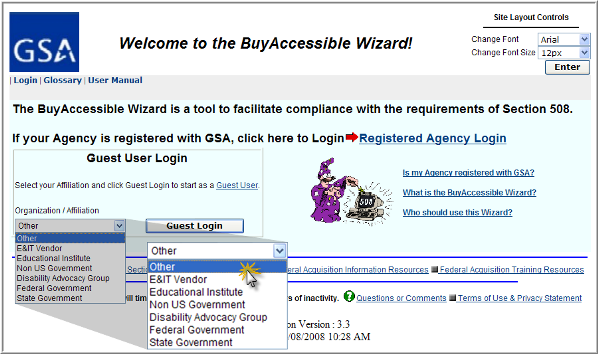
To log in as a registered agency user select the link labeled Registered Agency Login, then enter your assigned Login Name and Password and select the Login button. You can log in as a registered agency user only if your agency has registered with GSA BuyAccessible. Ask your Section 508 Coordinator for more information.
To log in as a guest, simply select the appropriate organization from the Guest User Login Organization/Affiliation drop down menu and select the Guest Login button.
You can save your file and access it at a later time whether you are a registered user or a guest. We’ll review how to do this later in the training.
Select New to start a new summary or Retrieve to select a saved summary from your list.