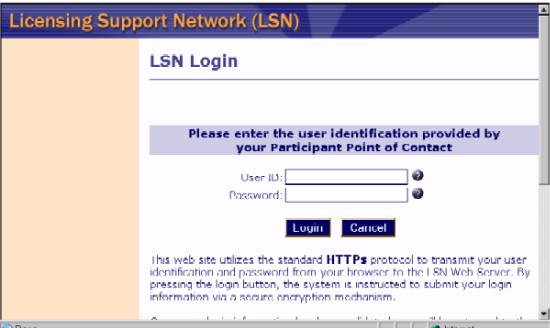|
|
|
Login / Logout Lesson
 The login feature allows participants in the licensing hearing priority access to the LSN search repository. However, logging in is not required. Participants in the licensing hearing can obtain priority user identifications (IDs) and passwords through their participant business point of contact (POC). If the LSN web site is experiencing a high volume of traffic, a user not logged into the LSN may receive a message "Your query could not be processed at this time, please retry your query at a later time." All other functions of the LSN web site will be available.
The login feature allows participants in the licensing hearing priority access to the LSN search repository. However, logging in is not required. Participants in the licensing hearing can obtain priority user identifications (IDs) and passwords through their participant business point of contact (POC). If the LSN web site is experiencing a high volume of traffic, a user not logged into the LSN may receive a message "Your query could not be processed at this time, please retry your query at a later time." All other functions of the LSN web site will be available.
Logging In:
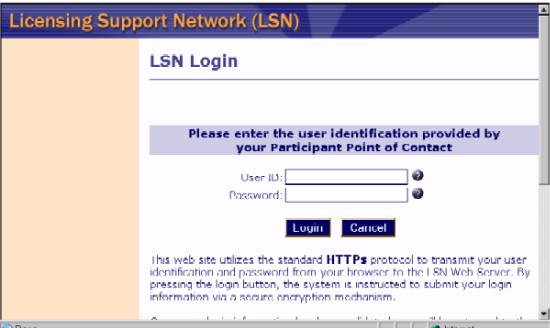
- First, click the word "Login" on the LSN global navigation bar.
- Next, a security information window may appear depending on the type of browser or if you have been to the site before. Click the "Continue" or "Yes" button to proceed. If the security window does not appear, then proceed to the next step.
- Enter your User ID in the User ID field, as seen in the figure above.
- Click on the Password field and enter your Password.
- Click the "Login" button.
After you have logged in successfully, the LSN will automatically return you to the home page.
Logging Out:
- Click the word "Logout" on the LSN global navigation bar.
|