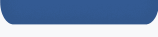|
STEP 1: USERNAME & PASSWORD
STEP 1 • STEP 2
You will need to know the Funding Opportunity Number (FON) for the grant application package that you intend to apply for on Grants.gov. Search for a FON: http://www.grants.gov/applicants/find_grant_opportunities.jsp.
PURPOSE OF THIS STEP:
Your username and password serves as an “electronic signature” and allows you to submit applications through Grants.gov. Grants.gov uses the Credential Provider to verify that an individual is who she/he claims to be.
HOW LONG SHOULD IT TAKE?
Same Day. You will receive a username and password when you submit your information.
WHY DO I NEED A USERNAME AND PASSWORD?
To safeguard the security of electronic information, Grants.gov uses a credential provider to allow applicants to create a secured username and password. The credential provider for Grants.gov is Operational Research Consultants (ORC).
When you register with ORC, you will create a username and a password which allow you to register with Grants.gov as an Authorized Organization Representative (AOR). Remember to write down your username and password. You will need it to complete your registration, as well as to submit all of your applications at Grants.gov.
 . .
|