Frequently Asked Questions
Website and Technical Issues
In September 2007, the site was redesigned to improve navigation and usability. More information.
Viewing web pages
Use the settings on your Internet browser to adjust the size of the web page text.
Use the settings on your Internet browser to adjust the size of the web page text.
Windows Internet Explorer
Open the View menu on the toolbar and choose "Text Size." Select a larger font size.
Mozilla Firefox
Open the View menu on the toolbar and choose "Text Size." Select “Increase.”
Printing web pages
We have also added a print version of speeches, testimonies, press releases, and other pages. The link is on the upper right corner of those pages. Depending on your monitor size and display settings, you may need to scroll over to see the link.
If you are not sure which heading to look under, the site map lists all the links under each main heading on the home page. The subject index--a more detailed listing--is an alphabetical list of all of the primary topics on the site.
Here are some options:
 Use the smallest font size offered by your browser.
Use the smallest font size offered by your browser. In "Page Setup" (Internet Explorer) or "Print..." (Netscape) menu, change the paper orientation from portrait to landscape.
In "Page Setup" (Internet Explorer) or "Print..." (Netscape) menu, change the paper orientation from portrait to landscape. Save the HTML page as a text file and then open it in your word processor; or copy the table and paste it into an open word processor document. Then change the margins, paper size, and font size as necessary. Note: Decimal alignment in the table columns will hold only with a monospace font, such as Courier.
Save the HTML page as a text file and then open it in your word processor; or copy the table and paste it into an open word processor document. Then change the margins, paper size, and font size as necessary. Note: Decimal alignment in the table columns will hold only with a monospace font, such as Courier. If the document is available in PDF, use the print option in Adobe's Acrobat Reader.
If the document is available in PDF, use the print option in Adobe's Acrobat Reader.Adobe's Portable Document Format (PDF) reproduces the exact look of a printed page and is used for documents that could not be readily deployed in hypertext markup language (HTML)--the "typeset" format that is designed for web browsers--or in the plain "typewriter" text of ASCII (American Standard Code for Information Interchange). Also, the document may be offered in PDF along with one or both of the other two formats.
PDF files are displayed through Adobe's Acrobat Reader, which can be obtained free of charge from Adobe's site.
For information about PDFs and screen-reading software for the visually impaired, see our Accessibility page.
Try clicking the reload button on your browser.
When you request a web document, your browser downloads it from the originating site to your computer; it is this copy that your browser reads. When you next request the document, your browser may be reading the copy on your computer and not the updated version on the originating site. Clicking reload will usually get the updated version.
Note: Because the document address may have changed since you last saw it, you should reload the page that leads to the desired document as well as the document itself.
Try clearing your cache.
Your local copy of the document may have been stored in a feature of your browser called the cache. The reload request may have directed the browser to your cache instead of to the originating site. Removing copies of documents from cache will force the browser--when you click reload--to seek the document at the originating site.
Consult the help files of your browser for instructions on how to clear the cache.
You may need to consult with your Internet service provider (ISP).
Your ISP will sometimes cache documents for the same reason browsers cache documents. If many users are requesting the same document, the ISP stores the document on its system instead of retrieving it from the originating site each time a user requests it; this is why the ISP copy may not be the originating site's latest version.
We do not have any objection to your providing a hyperlink on your site to the Board's website. This permission extends only to a hyperlink and does not include authority to engage in any other activities such as the "framing" of the Board’s website on your website.
The date at the bottom of the Board web pages is the date the page was last posted or significantly changed.
The following categories of Board information have priority and are scheduled for release on the website as soon as practicable:
 Documents required by law to be issued at certain times (for example, certain statistical releases).
Documents required by law to be issued at certain times (for example, certain statistical releases). Critical, newsworthy information, including Federal Open Market Committee statements, regulatory changes, banking applications, and enforcement actions.
Critical, newsworthy information, including Federal Open Market Committee statements, regulatory changes, banking applications, and enforcement actions. Regulatory information, including posting of Federal Register notices and the option of submitting comments online.
Regulatory information, including posting of Federal Register notices and the option of submitting comments online. Reports to Congress, including the semiannual Monetary Policy Report and the Board's Annual Report.
Reports to Congress, including the semiannual Monetary Policy Report and the Board's Annual Report. Consumer education information, including brochures and links to external websites.
Consumer education information, including brochures and links to external websites.Last update:
September 14, 2008