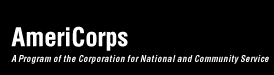What is My AmeriCorps?
My AmeriCorps is an online space designed to help members manage their AmeriCorps experience. It provides an easy way for individuals to get and give important information – before, during and after their service.
This site makes it easy to search and apply for AmeriCorps service opportunities in all three AmeriCorps programs. After registering and creating a profile, potential applicants can apply and allow programs to offer service opportunities to them as well.
For those who apply to a program, My AmeriCorps makes frequently used and requested forms available online, any time. Examples include the application, reference forms, tax forms, earnings statements, and Segal AmeriCorps Education Award requests. The site is tailored to members and alumni from all three AmeriCorps programs, showing them what they need, when they need it.
In addition, My AmeriCorps includes comprehensive online help, frequently asked questions and an enhanced customer service feature, “Contact My AmeriCorps,” to get you the answers you need about the programs or the system.
How is My AmeriCorps different from the AmeriCorps website?
While the AmeriCorps website provides information to the general public, My AmeriCorps is a space just for those who serve or have served. My AmeriCorps provides interactive tools and customized information for every point in the AmeriCorps experience.
How do I access My AmeriCorps for the first time?
For those who wish to use My AmeriCorps to search for service opportunities or apply online, click here.
If you are a current member or alumni, and this is your first time using the My AmeriCorps system, you will need to complete a simple registration process in order to be granted access. From the AmeriCorps website (www.AmeriCorps.gov), click on the “My AmeriCorps” link on the homepage. You can also access a link to My AmeriCorps by going to my.americorps.gov. Follow the instructions provided on the log-in page to create a new account. Simply enter in the required information to register and you are ready to begin.
I’m already registered for the AmeriCorps Online Payment System. Can I use my same user name and password?
Yes. The Online Payment System is now part of the My AmeriCorps portal. Existing users and participating institutions will log into My AmeriCorps and access the Online Payment System features as they did before using the same user name and password. Only now, members and alumni will be able to access additional features available to My AmeriCorps users. Everything will be in one place, in one portal.
If I’ve elected to receive a Segal AmeriCorps Education Award, what can My AmeriCorps do for me?
By logging into My AmeriCorps and clicking on “My Education Award,” Members and Alumni can use My AmeriCorps to:
- Update your contact information
- Access, create, and submit forms to:
- Have your student loans deferred during your term of service (Forbearance Request)
- Request payment of the interest that accrued on your student loans during your term of service (Interest Accrual Benefit Request)
- Request payment of qualified student loans (Education Award Payment Request)
- Request payment of current Educational Expenses (Education Award Payment Request)
- Extend the date of expiration of your Segal AmeriCorps Education Award (Award Extension Request)
- View the status of your pending requests
- Check your Segal AmeriCorps Education Award balance
- View your account history
How does the automated payment process work?

(click here to download larger version of diagram - PDF)
Why use My AmeriCorps to manage your Segal AmeriCorps Education Award account?
- No more paper.
The new system eliminates the current paper forms required by the Trust, as well as enhance traceability through use of the online site.
- Track the status of your requests.
You can track the status of your requests, eliminating the worry of whether your request got lost or misplaced.
- Receive payments in less time.
The new online system will allow for quicker turn-around of payments. Your Education or Financial Institution will receive your money much sooner than with a paper-based process.
- Easy access to help and information.
The system reduces the need to call the Trust because most questions can be answered by visiting the online site. FAQ’s and online help are available throughout the system.
- Manage your account online.
You can view up to date account balance and information from your homepage. You also have the capability to update your contact information.
|