Adobe Reader 7.0
Adobe Reader for Palm OS
Adobe® Reader® for Palm OS® software lets you view Adobe Portable Document Format (PDF) files on handheld devices running Palm OS. Now take your digital editions, documents, and Adobe Photoshop® Album slide shows from your desktop with you on your Palm OS device.
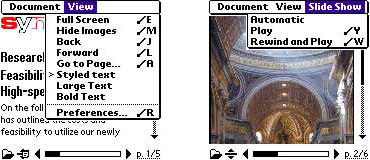
Adobe Reader for Palm OS conveniently reflows Adobe PDF text to fit and be easily read on small screens, while preserving graphics and images.
Adobe Reader for Palm OS includes two components that work together:
- The desktop application (and conduit during HotSync®) runs on your desktop computer. It prepares PDF files for the Palm OS and transports them to the user's handheld device.
- The reader is the Palm OS application that runs on the Palm OS device, designed to accommodate the characteristics of small-screen devices.
Version 3.05
- Supports Macintosh and Microsoft® Windows® operating systems
- Displays color Adobe PDF files on color Palm OS devices
- Allows the transfer and viewing of Adobe Digital Rights Management (DRM) protected eBooks
- Allows access to Adobe PDF files from various storage devices
- Displays Adobe Photoshop Album slide shows
- Enables printing using the EFI PrintMe network (English version only)
- Available languages: English (French, German, Italian, Japanese, and Spanish to follow)
Note: Adobe Reader for Palm OS, version 3.05 is recommended to be used in conjunction with Adobe Reader 6.0, Adobe Acrobat 6.0 Professional, or Acrobat 6.0 Standard to experience the full product functionality. Prior to installing Adobe Reader for Palm OS, version 3.05, we recommend that you delete previous versions of Acrobat Reader on your Palm OS device.
Download Adobe Reader for Palm OS
Follow these steps to download and install Adobe Reader for Palm OS:
- Check the system requirements to find out which version is right for you.
- Select a language and the Palm OS platform on the Reader download page and click Download.
- Download the correct file to your computer. When the download is complete, double-click the file and follow the installation instructions.
Sample documents
Try out the following sample documents to see how Adobe Reader for Palm OS, version 3.05 views Adobe PDF files.