Video School / Lessons
Video Compression Basics
So you've spent months writing your script, days shooting at various locations, weeks editing every cut and transition to perfection and color grading each shot by hand, and now it's all finished. Your hard work, condensed to a few minutes of pure moving picture glory. The only thing left is to upload your feature to Vimeo. Compared to the effort exerted beforehand, in theory exporting the video should be a piece of cake. But then you export your video, and it's a blocky mess like a toddler playing with spaghetti. What happened?
Video compression is the last step before uploading your file online. As the name implies, compressing video reduces its file size. This is very important, because smaller files upload faster, save bandwidth and storage costs, and load quicker when played back. However, if video is compressed too much, the file can lose its detail, resolution, clarity, and much much more.
Let's watch this tutorial video by the knowledgable Darren Levine to get a handle on the basics of video compression. Then we'll jump into the details.
Here's how video compression works: every second of video is composed of a series of still frames (typically 24-60 frames per second). Depending on the subject, only part of the image changes from frame to frame. Instead of storing two nearly-identical frames within a video file, only the parts of the image that have changed are recorded. So if you have a friend waving to the camera, and your friend's arm is the only thing moving in the shot, the image information of your friend's arm is the only thing that is recorded. The method a computer uses to determine the amount of change between frames is called the codec.
Every couple of frames, the codec will pick a keyframe that will serve as a reference for all the frames after it. Each keyframe consists of the entire image, and the following frames base their changes off of it. It's important to select a keyframe interval that isn't too frequent, or too infrequent. If you set the interval too frequent, you'll end up with a large video file, set it too infrequent and you'll have strange ghosting artifacts. Matching your keyframe interval to your frame rate (essentially making a new keyframe once every second) is usually a good place to start, but depending on what you're shooting this may vary.
Bit rate (also known as data rate) is the amount of data that is used for each second of video. In the world of video, this is generally measured in kilobits per second (kbps). Bit rates come in two flavors: constant and variable. A constant bit rate (CBR) uses the same amount of data every second, while a variable bit rate (VBR) adjusts the amount of data used depending on the complexity of the changes between frames. Generally, a variable bit rate will produce a smaller file, using less data for less complex frames. However, if there is a lot of action going on in your video, a variable bit rate will use more data to account for more movement.
Again, you'll want to find that sweet spot between a high and low bit rate; too high and you'll have a larger file without a significant increase in quality, too low and you'll lose detail and start to see blocky areas in your video. Quality between CBR and VBR can vary, so try exporting two versions of your video using either bit rate type and see which one gives you the best quality for your video.
Check out this comparison between a clip encoded at a low bit rate vs. a high bit rate. The screenshots are taken from our Vimeo in Spanish announcement video, where the camera tilts up looking at Vimeo HQ. At a very low bit rate with a fair amount of movement, large areas of the image are grouped together and look like big chunky blocks of color.
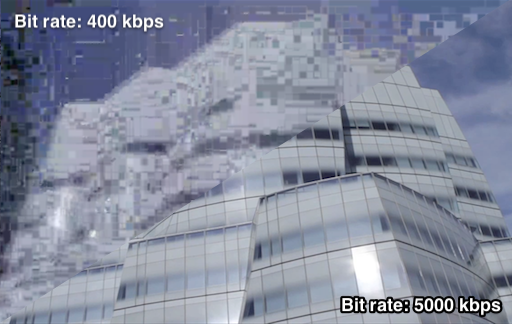
Resolution is the actual size of your video, measured in pixels. When you're exporting your video, most of the time you'll want to match the resolution of your camera. Our Video School lesson on resolution has all the details for you.
The number of frames shown every second is called frame rate. We've covered this before in our Frame Rate vs. Shutter Speed lesson, but this time around we're talking about the frame rate of the video you export. Just like resolution, when exporting you'll want to match the frame rate of your camera, which is typically 24, 25, or 30 frames per second (fps) when it comes to video.
One thing to watch out for when exporting your video is the option for a variable frame rate. Just like variable bit rate, exporting with a variable frame rate changes the number of frames per second depending on the amount of movement in your video. While theoretically this can save space, not all programs or websites can play back variable frame rate videos, and the audio can fall out-of-sync. To play it safe, stick with a constant frame rate.
What settings you use overall depends on where your video is ultimately going. Videos that will be uploaded to Vimeo should use the settings recommended on our Compression Guidelines page. If you're exporting a rough cut for a director, maybe a low bit rate, low resolution video is best. Videos going to Blu-Ray should have the highest quality possible. Always keep the final location of your video in mind when choosing your export settings.
Remember: don't let the pressure of compression get to you. Stay cool, keep your file sizes reasonable, and may your playback be buttery smooth.
Lesson Summary
Video compression is key in getting your video online and making it load fast for viewing. But compression can also cause nasty artifacts. In this lesson we cover the basics of how video compression works and some common terms used in the field.
New to Video School? Read our Frequently Asked Questions.
Browse by Category
Submit Your Tutorial
Most of the video tutorials in our Video School lessons come from Vimeo members. If you have a tutorial you'd like to share, please submit it here.

79 Comments
EJMProductions
Great video... talks fast though... thanks!
Diego Zurita Plus
Dudes,
I shoot skateboarding videos. So there is a lot of movement in my clips. I always shoot in 720p - 60 fps. Editing with Sony Vegas Pro using AVC codec. I always match my clips with my project settings, but i keep 30 fps frame rate. And always render in CBR (10millions). Do you think i did something wrong? Should i set my project setting to 60 fps? Oh my videos always goes to Vimeo.
Bullwinkle Eats Vegemite
I want an answer to this also. I do off road motorcycle videos with lots of movement and vibration. I normally record at 60fps using a gopro but is it better to record at 30fps if Vimeo recommends exporting at 30fps?
Austin Ball Plus
Film at 60 or even 120 frames per second. then edit it at 30 frames a second. that way you can slow it down 50% speed (if 60) or 25% speed (if 120) and it will still be smooth as butter. If you leave it at 100% speed it will just cut out every other frame which is no big deal. That's really the only advantage of filming at a high frame rate. sweet slow mo's.
CINEMOV
"Edit it at 30 frames a second. that way you can slow it down 50% speed (if 60) or 25% speed (if 120) and it will still be smooth as better."
This is the Answer! :)
yoetama
thanks, but i have some trouble when upload a video,
sharafu.mistik
hi
Michael Gregory
Awesome video! Do you plan on making more advanced encoding videos? It would be cool to know about the more advanced encoding techniques such as using variable bit rates, or what happens when you use CRF values for your quality.
Pilot Fire Plus
Thank you for this. My next question is, are there any settings that help streaming. I understand there are some checkboxes to click that will help preload videos so there isn't as much stalling while buffering.
La Chica Boom Plus
This is all very good information, however I am so basic that I need to know where I change bit rate, res, and any of the information discussed here. I am not sure what to click to find all these settings. Yes, it is this basic for me. Thanks!
Steve Crye
All this depends on the editing software your are using. The most popular include Final lCut, Sony Vegas and Adobe Premier. All of those have "starter" versions that you can try to get your feet wet. You can also download fully functional, but time-limited versions of Sony Vegas and Adobe Premier. (That is how I was hooked into buying Vegas pro ;-) )
Have fun!
ilhami çetin
Görüntü sisteme geç yükleniyor,
Vikki Blondin
I really dont know why i should use vimeo vs just sending my ipad iphone vids to youtube or facebook. I am new to this and just found out how to burn imovie to dvd then found out the dvd will not play in dvd player! Lol
Graham Pearson Plus
Quality is much higher,both content and viewing,on Viemo
Steve Crye
Vikki, I use both!
Steve
Wen Osch
>>I really dont know why i should use vimeo vs just sending my ipad iphone vids to youtube or facebook.
julz H4real
Can't seem to hit the bit rate required for 720p. Always results in around 3800kbps, required is 5000kbps so my video doesn't have HD. How do I increase bitrate? I've already exported to mp4 in highest settings. Is my video too short? Lack of detail?
Thanks!
Steve Crye
What editing software are you using?
NACH SEGOR Plus
Socorro¡ Mis videos ultimamente no los puedo subir.Ruego solucion.
Natienael Berhe
great video.
Brittany Barko
I'll I want is to upload a bloody 1 minute video of me reading a story book for a uni assessment nothing flash. I was told we had to upload it to the website but why do i have to go through so much sh-it with 'editing' so it can up load, i'm not a film maker and don't want to spend a hour downloading an editing software for god sake, why can't i just upload as is, but it wont let me. It was filmed on a small flip cam, so no high definition.
Therese B Samudio
Are you kidding me? I want to upload a 7 minute video. I have a VIMEO PRO account. Shot on my iphone5, sent through camera roll to my PC laptop. Then I opened VIMEO and selecedt that file to upload. It took hours to upload and the uploaded video and audio are out of sinc. Why?
Is there a better easier way that does not involve compression?
And how to solve the sinc problem?
Proff Rob
try YouTube
Eric Vercelot PRO
I've read the compression guidelines ; I uploaded few videos SD/HD on a Vimeo Pro account. (H264 constant bitrate, 25fps, 2000Kbps for SD, 5000Kbits for HD 1280x720).
Why my videos are always re-compressed by Vimeo ? The results are lower quality than my exports…
David Heerema Plus
I'm suffering from the same problem here. Looks like lower bitrate than my original and maybe change in framerate too (original is 29.97)
Gwen Velge
Same problem as Orange. Video looks perfect on my computer and on HD TV with a file size of 240MB, and while it looks ok on Vimeo it has definitely been re-compressed by Vimeo and looses the HD look. Exported at 4000Kbits, 25fps, 1280x720, H.264. Re-exporting now at 5000Kbits and upgraded to PLUS but seeing what Orange wrote I have that feeling it won't change anything.
Charles Zuzak
If Vimeo wanted to be on the cutting edge of web video, post their compression command line that they use to convert videos. If we could convert them on our end (and still comply with the level/profile combination for MPEG-4 AVC/H.264) it would save them processing power and our videos would look better because they'd avoid re-compression.
lorenzo isacs
wow you need to be a genius to follow your fast talk, not easy,
museo maiz
¿Por que no simplemente recomiendan un convertidor y ya?
Michael Enders
This is supposed to be for beginners, but it isn't so much. All I want to do is post videos made with Apple Photobooth to a group in Vimeo. I see recommendations on Vimeo that videos should be compressed before uploading. I uploaded a couple without compressing and it took ages, which makes me appreciate the need for compression. So, my question is this: If instead of uploading, I open the file with Quick Time Player and then export from there to Vimeo, does Quick Time Player automatically compress it? If not, what is the easiest way to compress it?
Bill Maune Plus
I have the same question!!!! Did you get an answer?
Michael Enders
I found out on my own that if I open the video that I created in Photobooth in Quick Time, I can export the video in Quick Time and it compresses it into several versions - one optimized for broadband, one optimized for WiFi, and one optimized for smartphones. Which you choose depends on how you want to make the compromise between quality and speed and ease of viewers downloading it.
Annapolis Film Festival
My 'video' is actually a slide show made in iMovie. Just a series of stills. All is fine except for ONE of the 90 images comes out dark in Vimeo. The original is great, high resolution and it's just perfect in iMovie -- it is exactly the same as all of the other images until it is in Vimeo, then dark. Any thoughts ??????
mona yakzan
when I compress my video with your tutorial am loosing the voice, why?
tiffany lee brown
well, i 'm just trying to figure out what freaking file type i'm supposed to save it to. Do they want a .dv file, a little mp4, or what?
"Difficulty: beginner" just ain't true...
Baby Girl Films Plus
I am non the wiser I'm afraid~
fullclipfilms
followed every thing am asked to do but kept telling me i exceeded 30 frame rates i have know idea what this talking bout 720 p exported frame rates automatic 5000 bit rate been uploading for years never have no problem but now just been pain and my video wont sync with the audio always few seconds late don't not what to do any more been with vimeo for almost ten years just dont know where this problem coming from man i need help
Pilar Caceres Plus
NECESITO SUBIR UN VIDEO Y ES MUY GRANDE. COMO LO PUEDO COMPRIMIR????
hurondechaves
hola Pilar, yo uso el Total Video Converter, es bueno y me ha sacado de apuros mas de una vez. Siempre en h264, que es lo recomendado aca.
Gabriel Vinderman
El VirtualDub es una buena opción también.
Manuel Mendoza Sifre
¿Acabo de intentar subir a VIMEO las mismas presentaciones de ProShow Producer que ya subí a YouTube sin tener allí el más mínimo problema y ahora resulta que tengo que volverme un Gurú para poder usar VIMEO? Naaaa, baby, me voy con las manos vacías de VIMEO,otra vez para YouTube....Bye!
mmsifre@hotmail.com
Alister Ling
No help?! Same re-compression problem as Orange , Velge and Zuzak. Upload does not let me adjust settings! Different compressions on my laptop look fine, but once uploaded, all blocky!
Next tutorial please!
Monica Benninghoff
Clear as mud. :) Do you have a level easier than "video compression basics?"
Kristin Zabawa Plus
Help! I've uploaded a couple slideshows of stills with music with inconsistent results. I use iTunes to create the slideshow. I create an album of very high res images, each saved for Web. I put them in the order I want, then create a slideshow using the highest setting for "Display" (computer viewing.) I export the slideshow to my desktop then upload that to Vimeo.
This is my problem, and I'd appreciate advice on this, 'cause I can't figure this out:
WHEN IT WORKS:
Once the slideshow is uploaded in Vimeo, to view I select the lower right icon to increase the frame- this gets rid of the type/graphics surrounding it, which I want. Then I turn off the scaling. In the past, this has created a very nice, larger (NOT filling screen) presentation with a simple black background. Images crisp, good. BUT, sometimes the images in Vimeo end up much smaller and look bad when the Increase Size icon is selected. This happens when I use the same images previously used in successful slideshows.
Ron Escoffery
I just finished a 5 minutes video using iMovie, tried to upload it to Vimeo but it failed several times. Can you tell me how to compress the video from iMovie so Vimeo will accept it.I am real old and not techie at all.Simple 1,2,3instructions would be helpful,
Joe Lee
GoPro 3 videos take for ever to upload, compression video was no help, tried to use a zip file, still takes an hour to load a 3 min video. Help?
Anthony
Hi Tommy
I notice your eyes moving from side to side. Very distracting. Devalues the video. Obviously you are using a teleprompter on your computer. Here's a tip.
Adjust the width of your teleprompter on screen or the width of your text block to be very narrow so your eyes travel far less from left to right.
Do a test and try to see if your eyes are moving too much and adjust until it is unnoticeable.
This will be far more realistic and engaging and seem like you have put a whole lot more effort into the production.
George Mansfield
Thought this was an inspiring video, but didn't actually answer my question. I still am not sure how to compress my video so it will work on my website.
MOX Studios
@ STAFF
I would like to submit a video on how to upload from Final Cut Pro X.
Where can I do that?
Thanks! Hope you guys see this.
Grandview Heights Nazarene Plus
WHAT SOFTWARE? Where can I get it? Any Shareware?
Great instruction.
strongangelstar
Quality video .. informative and to the point ..
Peddy Pedro Knowles
Great video! Now could we have the version with sound? ;-)
cyclonbb
quality and quantity videos, go it cool..
Immanuel Heims Plus
Hello,
I just saw the offer "We offer free Vimeo Plus accounts to users who make video compression tutorial videos." Is this still valid? Would you be in need of a Premiere Pro CC / Media Encoder CC tutorial?
Thanx for a short info.
Greetings from Germany
Furman
Thank you for making it easy to understand for technologically-challenged seniors like me! Mrs. Choon, DTM, QS
Niki Delverme
Great video - love learning!
sharafu.mistik
hi
sharafu.mistik
hi
Steve Cowie
Vimeo could break the 30FPS barrier as many cameras and recorders can do higher frame rates and the motion looks even better. Windows .wmv files support 72fps. Why can't you?
e-clips.tv PRO
All my videos are always jerky! No matter which computer, Internet connection speed or browser. And I know quite a lot of people who encounter the same problems. Do you know what to do?
Sawyer Bell Plus
Hi Tommy. I just started doing my son's audition tapes in house (literally, in my house). I've got lightiting and background and everything is great. I use Corel Video ProX5 for editing/saving the videos, then upload to my premium Vimeo account. I save them as MP4 HD but the files are large - about 200 MG for 2 minutes. I'm concerned that they're too large for casting to watch/playback. When we used an outside person, they were more like 30 MG for similar-length videos. Should I not make them HD? Or do something else entirely to "compress" the files when saving or uploading? Thanks.
alaa Plus
h
alaa Plus
Hi I have a question
please tell me why my upload is failed , the sise is 277 MB and i pay here for good space without any problem , even that faile , why ?
why i should comprees my film ? and why the compress is very comlicated ? should be very easy and automaticaly
Health Wealth and Fit Plus
Thank you!! Very helpful.
Karen Torres
Just wondering how long it takes to download 2 minute trailer? Forever is a mighty long time.
MPTrogen
Karen, did you get answer? I did a 2minute today, depends on the level of special effects and edits, which needs to render into the finished mp4 or quicktime (.mov) file, and the size of file you compress to, such as generic small or wide bandwidth, or if you go into options and larger files take longer. I found several google posts that explain settings, let me know if you want more info. Mine took about half hour, I ran out to kitchen to make a bite to eat and then it was done. Good luck!
Iziqui
No hay nada en Español??
Apolo Software PRO
Que bueno que Vimeo pensara en los latinos, ya muchas otras casas de software brindan servicio en ambos idiomas
Nico Brown Plus
This is so full of jargon. Completely useless.
Capture HD Golf Plus
Read a lot of question, don't see any questions answered. Do you answer via email?
Thanks
Have 1 question! Shooting 1080 x 60p video. Estimated record time, 23 minutes. MOV files from Final Cut Pro. Not a Vimeo Plus or Pro yet. Can I ever upload this file to Vimeo? YouTube will upload.
MPTrogen
Mark, did you get answer? I do similar, shot video into FCP. After you are happy with edit, go to file and drop down to export. gives choices to choose small med or large band, exports into MP4 file. Or you can customize by going into options. Several how-to videos on this subject on google. Briefly, you get this mp4 file and THAT will upload to Vimeo. Good Luck! MaryT
PHOTO graphics by PRICE
Thank you. Will be watching this a few more times. Really think the host and the material are excellent! I learned alot!
Bill Nevens
i have a 5gb file when I'm done editing. How can I make the file much smaller (under 1gb). I'm using Adobe Premier CS5, SD, 16:9 aspect ratio.
john t nichols
how about steps A, B and C, so I can compress it and get it on FB
Stewart Dean Plus
The Video Compression Guidlines page has Tutorials...that do no include Nero Vision. Please Include
Lord
Estimado Vimeo...no compliquen la vida, Dejense de hinchar los huevos y tomen los video tal cual los subimos y encarguense de que no surja ningun problema de reproduccion , la idea es lograr satisfaccion luego de haber subido el video, si surje este habitual problema de conversion no es satisfactorio ni agradable y nos deja una mala impresion asociada con el sitio. Sabran entender mi justo reclamo. saludos.
ASIONGMAKELARBARANGBANGUNAN
CAMMOND BYE BYE ARE YOU READY SYAUDAHP OPERATOR LIVECHAT CCTV MY FACEBOOK/CCTC CHATON/CCTV CHAYTING MY STATTUS NYAHTA ASLI BERITA HUKUM PBB SERIKAT/ARE YOU READY RESPONDS"S OPERATOR MY DOUWNLOAD CCTV MY SAMSUNG GALAXY TYPE 7580 OUWN THE WAY/CAMMOND BYE BYE RESPONDS"S SATERLIT/IEUNTERNERTS"S/INDOSAT/INDOHOKKY/TELKOMSEL/COUMPIUTERS"S
Claudia Wyler Photography Plus
OMG this is so beyond confusing and I am totally REGRETTING buying a yr of this service. I have spent an entire day trying to upload a photo slide show for a client and it fails every time as soon as it gets to 70%. I am so mad. I saved it in lightroom and exported it as an MP4... i have NO IDEA what they mean by compression.... someone please help? If I can't figure this out how do I get a refund?
melchior blausand
Hi and thanks for the services!
Could you at vimeo please specify the reason for recompressing an uploaded video so we can try better to avoid that? As we all know recompression is the last thing on earth that should happen.
Sad enough that we have to recompress for constant framerate as all those smart phone cams deliver in seriously variable frame rates.