Have you noticed “Keywords Unavailable” in your StatCounter reports?
Unfortunately, this is due to a decision by Google to withhold this keyword information.
Since 2011 Google has been steadily expanding its policy of withholding keyword data for organic search. This means that website owners and professionals have limited access to the keywords used to find their sites. While we at StatCounter can’t undo what Google has done, we have added a new feature to our service to maximize and streamline access to available keyword data.
We have integrated Google Webmaster Tools (GWT) keyword data into our reporting. This means that you, our members, can have efficient, streamlined access to all available keyword data.
You can read more about it in our press release here.
How to link your StatCounter account with GWT
To integrate your GWT data into your StatCounter account, here is what you need to do:
- Log in to your StatCounter account
- Click the “Wrench Icon” beside your project name.
- Click “Import GWT Data”.
- Finally, follow the steps outlined on the page to link StatCounter with your GWT account.
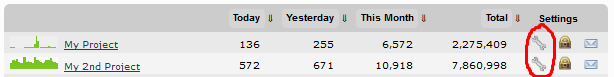
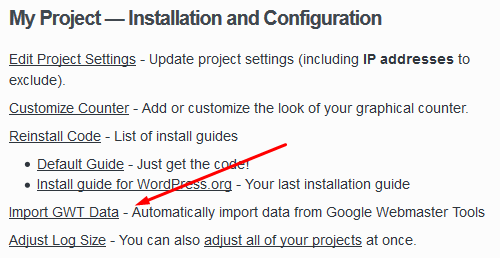

New Keyword Analysis Options
After you have completed the steps above, the Keyword Analysis Stat will now have 4 new options as outlined below:
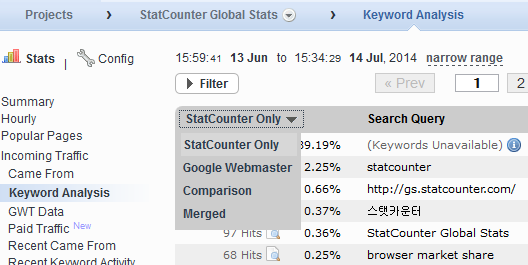
1. StatCounter Only
This is the usual Keyword Analysis stat.
2. Google Webmaster
This shows the GWT keyword data only. Note that the stats are presented in the familar StatCounter style.
3. Comparison
This shows the GWT keyword data alongside the StatCounter data. You can look at each keyword and compare direct StatCounter data with indirect data collected from GWT.
4. Merged
The ‘Merged’ option includes the standard StatCounter data but redistributes the Google portion of the ‘Keywords Unavailable’ data according to the spread of keywords in the Google Webmaster Tools dataset.
Email reports will automatically include this merged data.
New Stat: GWT Data
Finally there is an entirely new stat called GWT Data which is based solely on the GWT keyword data. It shows you the clicks, impressions and positions of your keywords.
You can click the drill down link beside each result to see how individual keywords have performed over time. See a sample graph below.
We hope this new addition to your stats is useful. Please share your thoughts, comments, questions and suggestions below.

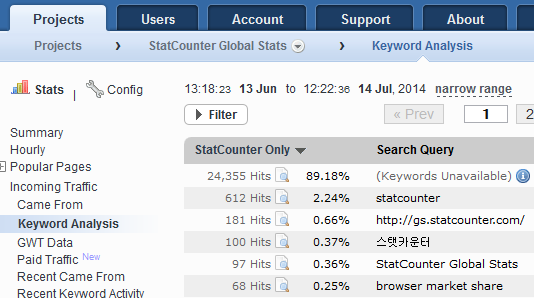
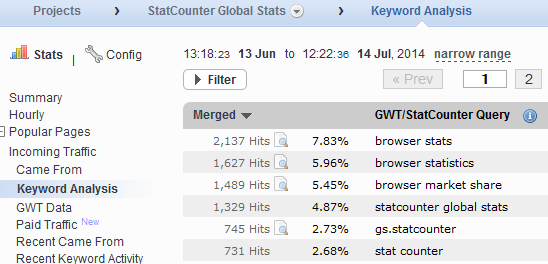
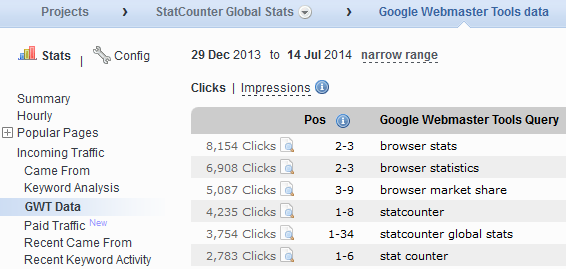
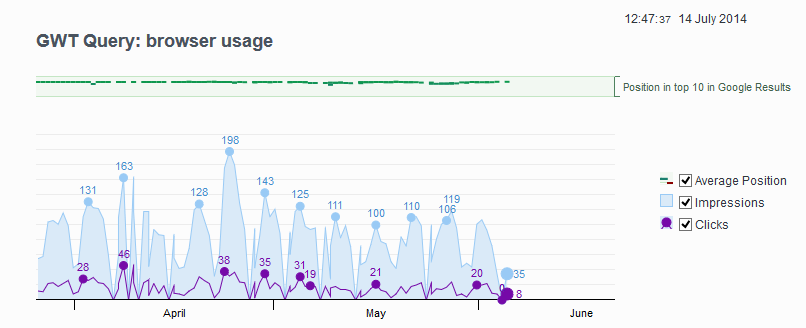
This is the best feature of Statcounter. Thanks a lot for it.
I got all the keywords now. And its awesome to see all in one place.
Thanks again.
True what you say, now StatCounter become better. And of course very powerful in displaying web statistics.
Yes, I am agree 100%.
I’ve done this with all my websites and I do not get any new appreciable information from it. In fact in Search-Engine Wars it only shows Bing and Yahoo. Its been a waste of time so far.
Hi Patrick,
Google will show up in seach engine wars without linking your StatCounter account to your GWT account. If is to get all the keyword information that is necessary to link your account. If you would like to send a ticket into support we’d be happy to investigate this for you.
Thank you very much for sharing very nice ideas to us. It will allow us to check what is the best keyword that creates a organic traffic.
All the Best,
Kris
http://www.lifestylenurse.com
Hi kris, i agree with you..
Great news, I will be able to make many more adjustments and double the traffic to my blog thanks to Statcounter’s new feature.
Hi, I have implemented this feature – its awesome – thanks statcounter – I can see all my data in one place – coolest – thanks so much!
Got this implemented today. Was amazed how easily you folks at Statcounter made the integration of this. Could represent a huge improvement in reporting stats. Thank you!
I followed the instruction to import GWT, got a message says “import failed”.
Don’t understand why.
Were you able to fix this issue yourself? The GWT data has been imported for your project.
I have the same problem actually. Import failed.
I have added the given email to allow restricted access.
Please contact us and we can assist you.
Thanks for the help. It works now!
With this, Statcounter is now even better than before, thanks.
Just included Stats code waiting to see the magic for stats counter.
http://www.approximity.ie
that’s not work for me (Keywords Unavailable) stay in board
This is wonderful information! Thank you for posting this as it will help me significantly with creating better websites for my clients. I have been at a loss for quite a while now with regards to using the right keywords in the websites I design.
it’a a greate work thanks statcounter
Statcounter is now even better than before, thanks
Thanks For Sharing This Informative Article on Keywords
Thank you for the great feature.
fun factory store
Boryana
thank you for this future.
නියම වැඩක් ගොඩක් වටිනවා
I used this feature on my site.
thanks Online Kredi Hesaplama
thank you for this future.
Thanks !
Thanks Stat Counter for adding such a great feature.
it’a a greate work thanks statcounter
I really love this new feature. Thank you statcounter.
Visit Now
How can we access the google keywords on the important searches???
GWT is the good way to check the better result of your site
Muito Bom!!
Obrigado Statcounter!!
http://www.commerceweb.com.br
Thank you!! So awesome!
Another Google monopoly?
This will really help to find suitable keywords thank you stat counter.
Thank you for this feature. I have already done as your advise, it is very useful!
Here got the new solution to optimize your site.
one of the key thing is in the comments
Thank you!! So awesome!
Thank’s a lot for this option and for your job.
Thanks for sharing informative article about Google Keyword. These keyword really helpful for me and other also too. I like Statcounter new feature. It’s very useful to increase your traffic.
Thanks for sharing valuable post with us.
Repeated “import failed” message, despite checking multiple times to ensure steps were followed.
Please contact us and we can assist you.
At first I thought this would be difficult to implement but after giving it a shot, it is actually quite easy. I love being able to see my keyword data in statcounter!